
Digital Photography and Its Characteristic I
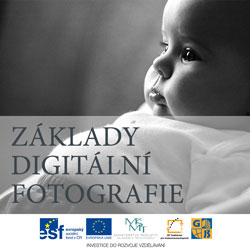 Content of the lesson:
Content of the lesson:
- Common Problems of Photos
You can download sets of source photos in full quality and place them inside one folder to be able to browse them using Adobe Bridge.
Photos can be downloaded as single files or inside zip archive: digitalni-fotografie-a-jejich-charakteristika.zip (file size is 85,7 MiB).
You should display METADATA or EXIF for each photo inside Adobe Bridge (http://cs.wikipedia.org/wiki/Exif). You will get most of needed facts from this information.
Common Problems of Photos
Photo 1

Photo in full resolution: fotografie 1 - full resolution
Description of photo:
- color is not natural - light is affected by the color of walls
- reflection of flash on the wall
- unwanted items in the bottom part
Try to remove at least some of these problems using Adobe Photoshop. Present your solution.
Photo 2

Photo in full resolution: fotografie 2 - full resolution
Description of photo:
- color is not natural - light is affected by the color of walls
- unwanted items in the bottom part
- flash was not used
- people in the photo are blurred because of long exposure time
Which problems can be removed using Adobe Photoshop?
Photo 3

Photo in full resolution: fotografie 3 - full resolution
Description of photo:
- people are too dark
- good-looking bright sky
- car in the right part looks correctly
- you should focus on the aperture value (f), exposure correction (-2) and time (1/400)
Why do not you see the people correctly (day was sunny, enough light)? What can a photographer do to avoid having dark objects in scene?
Photo 4

Photo in full resolution: fotografie 4 - full resolution
Description of photo:
- too much light in several parts
- child is blurred (not sharp)
Try to explain why the photo contains too much light. Search the term "overexposed photo" in the Internet and try to describe it and remove this problem (http://www.fotografovani.cz/art/fozak_df/rom_expozice4.html, http://www.fotoradce.cz/co-byste-meli-vedet-o-preexpozici-a-prepalech-clanekid587).
A small help is hidden in the alternative description of the photo inside your browser.
Photo 5

Photo in full resolution: fotografie 5 - full resolution
Description of photo:
- macrophoto
- background is fully black - how can you get such a result (see aperture + flash)?
- there is a dirt particle in the left top quater - how can such a dirt particle get inside your photo?
Is it possible to remove the dirt particle using Adobe Photoshop? How can you remove it from your camera?
Photo 6

Photo in full resolution: fotografie 6 - full resolution
Description of photo:
- strong shadow in the bottom part of photo
- shadows behind people, chandelier, ...
Which advantages and disadvantages were acquired using the flash?
Photo 7

Photo in full resolution: fotografie 7 - full resolution
Description of photo:
- wrongly focused - how can you focus properly?
- overexposed
Think about focusing in a situation when the key object is not located in the middle of scene - it "comes" from any side in the moment when a photo is taken.
Photo 8
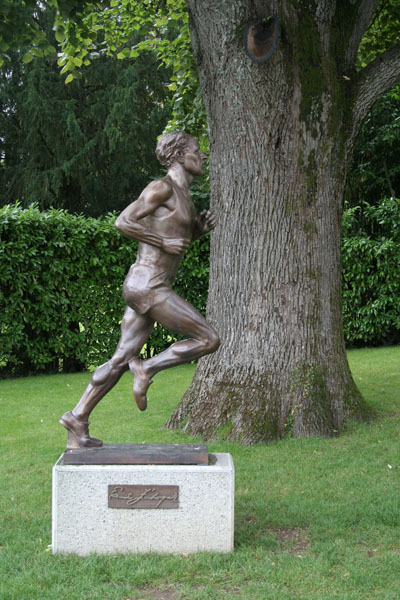
Photo in full resolution: fotografie 8 - full resolution
Description of photo:
- wrong composition
- collision
What does the term "composition" mean in photography (http://www.fotografovani.cz/art/fo_tipytriky/jak-na-zabavne-kompozice-humor-fotografie-inspirac.html)?
Photo 9

Photo in full resolution: fotografie 9 - full resolution
Description of photo:
- which type of compact camera was used
- overexposed
- dark faces
How can you make a better photo (see the following photos)?
Photo 10

Photo in full resolution: fotografie 10 - full resolution
Characterize negatives of this photo.
Photo 11

Photo in full resolution: fotografie 11 - full resolution
Description of photo:
- compare this photo with the previous one - which differences are visible?
How can you solve the problem of red eyes in Adobe Photoshop? Is this solution usable anytime?
Photo 12

Photo in full resolution: fotografie 12 - full resolution
Description of photo:
- dark person
- overexposed
How can you find all overexposed places in a photo? Present the solution inside Adobe Photoshop.
Questions
- What is WB? How can it be changed using software?
- Is it possible to resharpen a blurred photo?
- What is the reason of dark objects in scene although there is a sunny day outside. Is it possible to solve this using equipment?
- What is an overexposed photo? How can you remove it?
- How can dirt particles get to your photo?
- How can you focus properly when taking photos?
- Is it possible to remove red eyes? Why is this unwanted effect formed?