
Excel - task num.10: Tax document
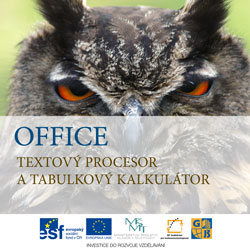
- calculations
- Work with text
- cell formatting
The main aim of this lesson is to introduce students to economic concepts such as value added tax - VAT, excise tax - SD and structure of prices and their calculation
Tasks:
Calculate the total cost
Lines with a total cost greater highlight in bold.
In lines total price value rounded to integer values and for each display 2 decimal places and a number of currency "CZK" (currency format).
Lines are rounded to highlight the total price of decorations and larger letters.
In the% rate of VAT in the display for each digit character%, and align the center.
Calculate the VAT according to the instructions on the home page.
Calculate excise duty according to the instructions on the home page.
For all values (except those which are expressed in units and%) to display two decimal places.
The cells where the input set to "0" or "-" shall not be completed.
Each invoice specifically outline the group box labeled invoice (quantity and price of goods purchased you can change).
All tasks are in the attached file: zadani-prikladu-10-en.xls