
Excel - task num. 5 and 6: Pivot tables I
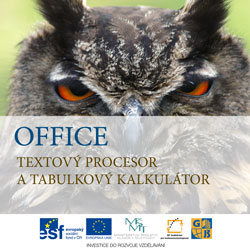
- calculations
- Work with Pivot Table
The main aim of this lesson is to teach students to use when working with more information and sorting PivotTable reports and summaries.
Tasks:
Add data to table:
Calculate the total price excluding VAT.
For goods for export is neither duty nor VAT.
For import goods, calculate the amount that will be 25% of the total.
The national and imported goods are value added tax of 10% of the sum total of prices and tariffs.
Sales price = total + tax + duty.
All figures rounded to whole numbers and insert the separator 1 000
The revenue column in the cell J47 calculate Total revenue (add up the individual sales).
The number of column add "kg", for example, in cell E21 is 856 kg.
In the column "unit price" will be displayed after the number "CZK".
In the table heading in columns F and G wrap text.
Sort the data in the table by month - January, February, March, ...
Above the table, put 2 lines in the second row merge cells across the entire table and enter the name "Sales of vegetables" and align the center of the table.
Use the command "find and replace" with dealer VITAMIN VITA Ltd. for the company VITA a.s.
Rename sheet 1 "sales"
On sheet 2, create a table of fruit konting. table in which the summary of sales by retailers in each month.
On sheet 3, create a table of fruit konting. table, which will be an overview of individual goods imported by individual dealers.
On sheet 4, calculate with "Date - summaries of" average price for each commodity.
All tasks are in the attached file: zadani-prikladu-5-6-en.xls