
Excel - task num. 7: Marks
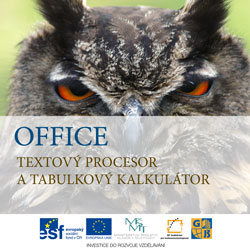
- Logic functions
- conditional formatting
- Sorting Data
The main aim of this lesson is to introduce students with the use of logic functions.
Tasks:
Calculate the average marks of individual students.
Fill in the column "Total N" and "Number 5" by using the COUNTIF function - the number of objects in which the student was classified by the grade 5 or was not classified.
In the column "Rating" the following information: Use the logical IF function, specify the following conditions in order.
If the student will be evaluated from a subject signs “5" will be written in the guest failed.
If the student is not classified a subject of "N" will be written in the assessment not classified.
If the average signs of 1.5 pupils to write reviews - passed with distinction.
If the average signs of over 1.5 pupils write evaluations - passed.
Pupils with honors mark in color. Use conditional formatting.
Cells in which is a sign 5 or N accompaniment using conditional formatting
Pupils sort the diameter from the best to worst.
A table (except the "average" and "assessment") and copy the copied table to display signs of verbal expression, for example, instead of 1 is excellent, instead of N is not classified.
All tasks are in the attached file: zadani-prikladu-7-en.xls