
Excel - task num.8: Financial Literacy - lending, loans, deposits
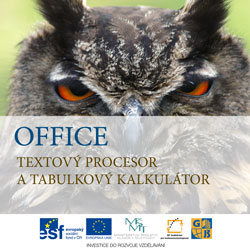
- Calculation of interest
- work with text alignment
- absolute addressing
- rounding
The main aim of this lesson is to introduce students with the calculation of interest lending, under loans and deposits.
Tasks:
All columns to adjust sheet the same width of 100 pixels.
In the header of each table (first table row) wrap text and align the center.
In cell D19 to create a slider or dial, with the fact that the value of the storage period displayed in cell C19.
create the same in cell D20, D38, D39.
In the column "time saving" indicate an absolute cell address, which appears in the value of the dial (for example, in cell B24 will be $ C $ 19).
The value of interest is the annual (monthly or daily) interest.
Calculate the annual interest, the value of the deposit x storage period x annual bank interest in%.
Calculate monthly interest, the value of the deposit x storage period x annual bank interest in% / 12 (number of months a year).
Calculation of daily interest, the value of the deposit x storage period x annual bank interest in% / 365 (number of days per year).
Tax on interest is 15% of the interest.
The value of interest tax is reduced by the value = interest - tax on interest.
The deposit plus interest = value + deposit value of interest minus the tax.
All values in your calculations be rounded to 2 decimal places.
For all values to display the thousands separator.
The value of the deposit, interest, and time saving - is arbitrarily specified value, which can change according to needs. For this purpose, is created at the time of deposit and interest on the dial (see the forms)
All tasks are in the attached file: zadani-prikladu-8-en.xls