
Excel - task num.9: Filters and text into columns
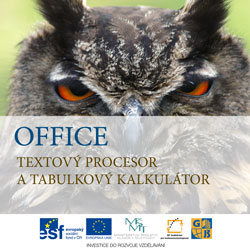
- Work with columns
- Data filtering
- alignment
The main aim of this lesson is to familiarize students with the possibility of filtering data, and also to familiarize with the possibility of transferring the data into columns.
Tasks:
Divide the first and last name from column B into two columns (column B will remain in the surname and the name column C). Remember to include the column name and sex of an empty column.
In the table header text wrap names of objects and align vertically and horizontally centered.
All numeric values except date of birth and the numbers align to the center.
Copy the table on the next sheet, which renames the filter - the students.
The first table to create a table using filters, which will only students from Zlin and who are currently in mathematics and physics ones.
From the table on a sheet of filter - students create a table using filters, which will only students with a height of 165-175 cm.
All tasks are in the attached file: zadani-prikladu-9-en.xls