
Digital Image Recording, Video Capturing
 Content of the lesson:
Content of the lesson:
- Digital Image Recording
- Which Camera to Choose
- Capturing and Grabbing
Digital Image Recording
It is a way of recording light radiation using a device called sensor. This sensor is photosensitive and according to luminous intensity it converts the intensity into electric charge, which is then loaded as voltage signal. So, there is an analogue signal which is changed into a digital data by using an analogue digital transducer. However, it is not possible to capture and convert all information from incident light and that is why some parts of a picture are calculated. After that the data is stored on a data medium in the form of zeros and ones.
The light before it strikes the sensor is adjusted by a system of lenses, mirrors or other optical components. The aim is to enlarge, lessen or adjust in any other way eventually intensify the light (picture).
CCD Sensor (Charge Coupled Device)
It is a photosensitive silicon slice and it uses the principle of photoelectric effect the incident radiation releases electrons from the surface of some materials (mainly metals) and then these electrons can transmit electric current in a network. The difference in CCD sensors is that there is no electroplate/electrode that would take the electrons away. It is insulated by a thin layer of silicon monoxide SiO2. The electrode keeps the released electrons, they are accumulated there as charge. These electrodes are placed under individual points of a sensor. The electrons then move along other electrodes towards the output amplifier owing to other processes in CCD sensor. This output amplifier then amplifies the small current corresponding to the number of retained electrons in individual points onto the appropriate level of electric tension to work on our picture further.
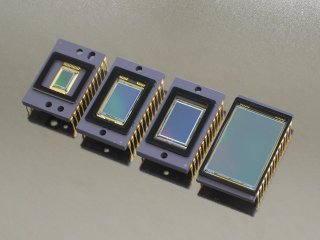
CCD sensor (source: CCD kamery pro astronomii)
CMOS Sensor (Complementary Metal Oxide Semiconductors)
This chip works on the same principle as CCD sensor. The difference is that the electric charge does not leave the chip via one bus line but is carried away from each individual sensing cell separately. It has got smaller take-off and costs production is smaller as well. In the past a so called passive version was used but it did not have so high-quality results. When the active version appeared, these types of sensors started to appear even in professional equipment which means the equipment of higher quality.
Which Camera to Choose?
If we want to buy a video-camera but we do not know what characteristics it should have, we have to answer the following questions:
- Do we need a camera for home or for professional work?
- How do we want to record a video?
- Do we want to adjust our recorded video in some way?
- Do we want to record interiors or exteriors?
- What final image quality do we need?
- How much money do we want to invest?
Types of Data Recording Media
- Mini DV - it is a recording on a tape (Mini DV cassette is probably the most spread one today) with a very high-quality picture (video is stored in DV25 format) and low price (it is cheap). It is used not only for the cheapest cameras but also for professional ones. This type of recording does not use any video compression. But archiving sound track is worse because this type of recording is space consuming. One hour of such a sound track takes about 13GB in a computer. Storage of recordings in this form is guaranteed for about 30 years. The disadvantages of this type of recording are looking for some certain place on a tape and also transfer of a recording into a computer. Basically, it is a transfer in real time when 1 hour of recording corresponds to 1 hour of transfer into a computer. For the computer it is necessary to have a FireWire port because it is the only interface for interconnection with a camera. But there is a device that enables us to record from a camera directly on HDD because FireWire supports transferring life pictures.
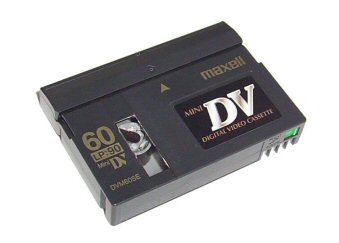
Mini DV (source: www.heckervideo.com)
- DVD - these cameras use recording onto 8cm DVD disks (when recording they burn the recording directly onto a disk) and make the work with a recorded video easier. If we want to work with a video or to play it, it is enough to insert it directly into a computer. The disadvantage of this medium is the length of recording on it. It usually is about 15 minutes. It is possible to set more but then the quality of a picture is worse. There are also two-sided disks sold but even those have to be turned over in a camera after some time. As for multilayer disks, they cannot be used in all cameras. Picture is stored in mpeg2 or mpeg4 formats most often. As for archiving such DVDs, they are not that durable as Mini DVs.

DVD kamera (source: www.gigashops.cz)
- HDD - a recorded video is stored onto the hard disk of a camera. It is a similar hard disk as in a computer but it is much smaller. The advantage is that we can edit a video directly in a camera. If the shot is not good, we can remove it directly from a camera. Another advantage is that we can record many hours of recording. Hard disk has much bigger capacity than DVD. For example: we can store about 25 hours of HD recording onto a 60GB disk. As for archiving, there is no problem to transfer recorded data into a computer. What is more, we can transfer the data by USB port that is available in almost all computers nowadays. These cameras store a video in MPEG-2 format in standard resolution and MPEG-4 format is used for high resolution. The disadvantage may be bigger weight and also batteries endurance. The camera is also more sensitive to vibrations and strokes because of the hard disk that could be damaged.
- PamšovÕ karty - the type of a recording in these cameras are very similar to the cameras with hard disks. They can be easily edited directly in the device and the recording can be repeated again and again without lowering the quality of our recording. As memory cards are small, the cameras are much smaller and lighter than other types. The advantage of a recording onto a memory card is that it is not a mechanical device like the hard disk. Such a device is not that fault-prone then. They also consume less energy. As for archiving we can use USB or in this case a cards reader can be used. This means to remove the card from a camera and insert it directly into a computer. The camera has again got lower quality of a picture but it is not easy to catch sight of the difference. Concerning capacity, it gets bigger and bigger. We can buy e.g. 32GB cards where we can store about 10 hours of HD recording. We can have more cards and change them when we need. Among the most wide-spread cards SD cards (SDHC respectively) and Memory Sticks can be named. The format for storing data is the same as in cameras with hard disks (MPEG-2 for SD, MPEG-4 for HD). It is HD resolution and the cameras are labelled AVCHD (the format that enables storing video recording in HD).

DVD kamera (source: www.gigashops.cz)

DVD kamera (source: www.gigashops.cz)
Quality of picture resolution
- SD (Standard Definition) - Standard resolution. PAL norm (720x576 pixels), NTSC norm (720x480 pixels).
- HD (High Definition) - High Definition. 1920x1080 pixels are considered high definition and this definition is marked as Full HD (aspect ratio is 16:9). Some cameras of this type have the definition 1440x1080 pixels only (aspect ratio is 4:3, not 16:9). Despite this the final picture is wide-screen. To achieve the aspect ratio of 16:9 we have to enlarge the length of one pixel in width a bit compared to its height. Then they are rectangle pixels not squares. At the end we get the definition of 1920x1080 pixels again but it is only imaginary. Physical definition is 1440x1080 pixels. Such cameras are marked HDV and there is also AVCHD on them (the format that enables storing video recording in HD).

HD and SD videos comparison (source: JeCh Webz)
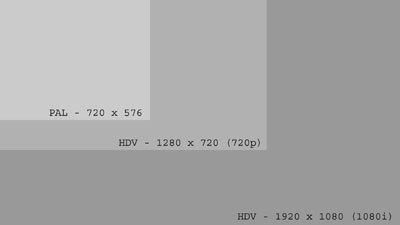
Sample of the difference PAL vs. HDV 720p and 1080i (source: PotÃpšnÚ made in Val.Mez.)
Video Format
- DV25 - this format is used for recording on a tape. DV stands for Digital Video and 25 stands for data flow of 25Mbit/s that represents the amount of information about a picture stored in one second. The bigger this amount is the higher-quality the final picture we get. But it also takes more space. The shots are stored as a whole picture which enables us to step the shots continuously one after another without the necessity of having too powerful computer.
- MPEG2 is used mainly with DVD, HDD cameras and cameras with memory cards. In this format VOB files are stored in DVD a camera. These files do not need too much space even if they keep a video of a good quality. The files are stored as MOD files in card and hard disk cameras. This format is used mainly for videos with SD definition.
- MPEG4 - this format belongs to the most space-saving ones to store a video in high definition in hard disk and memory cards cameras (cameras labelled AVCHD). On the other hand, this format is the most demanding when we speak about computing power and continuous step-by-step operation is a big problem.
Number of Chips
- 1 CCD chip - cameras with 1 CCD chip belongs to the most wide-spread cameras. There are points on the chip and each of them contains separated cells for individual colours from the colour spectrum. Scanning elements then do not react to the incident light in the same way but via the separated cells otherwise the final picture would be black and white. The final colour is calculated from the intensity of the individual elements of the colour spectrum.
- 3 CCD chips - cameras with 3 CCD chips have one chip for each colour element (RGB). These chips contain cells to record colours from the colour spectrum again. This time each chip records only a part of the spectrum. Cameras with 3 CCD are better for darker settings and are ideal in interiors.
- CMOS chip - it is another technology. A camera with this chip is used in interiors or in environments with bad lightening. It has better colour dynamics and fidelity. But not better than a camera with 3 CCD chips.
Different Functions of Cameras
- Stabilizer - it is a part of the camera equipment today. We use stabilization of a picture when our camera is not placed on a tripod but we hold it. The more we zoom some object the more vulnerable to shaking the camera is. If we play the video then, the final recording may be too jittery.
- Optical - is solved by the help of a floating lens or to be more precise by deflecting of optical elements in the camera object-lens. The optical elements are divided by liquid with similar light qualities as glass. The picture then impacts the same places on a CCD sensor all the time. Excellent results are achieved but it is equipment for higher-level and professional cameras.
- Electronic - this stabilizer is less intensive. A calculation between a scanned and stored picture is used. The equipment makes a cut so that jitter cannot be seen when playing individual shots.
- Speed of camera
- Zoom - allows zooming objects without changing the position of a camera.
- Optical - zooming is done by moving the lens. It moves from 10 to 25 multiple and does not make the quality of recording worse.
- Digital - zooming by mathematical calculation. The picture is zoomed in electronically. This way brings worse quality of a recorded picture.
- Manual focusing - sometimes it is necessary to focus the picture manually and not to rely on automatics. It may be some object that is nearer than the bigger object or we take the pictures through glass and the automatics has focused on it.
- Night recording - this settings allows us to shoot even in very dark places. Cameras also use e.g. infrared light.
- AE modes - they are so called smart modes AE that supplement fully automatic modes. These modes are set for different conditions of recording (e.g. scenery, portrait, sport). Cameras may be also equipped by manual modes where we can choose particular setting.
- LCD screen - these cameras are equipped by a tilting screen and we can hold them further from our body and observe happening around us. There is also better access to the camera control elements and they are easier to use. Some of them even without interrupting our recording.
- Photo mode - in this case a camera can be used as a still camera. It is able to take static pictures.
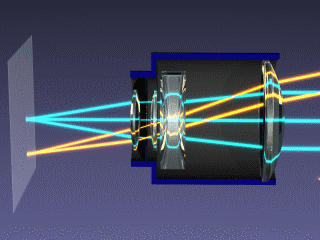
zoom in action (source: wikipedia.org)
Capturing (Grabbing)
It is an activity during which we get data from an external source and store them in a computer. We can also capture audio (CD), video (DVD), pictures and so on.
Connection
USB cable - this interface is used in cameras with hard disks and memory cards and is used to transfer files stored there into a computer. The transfer is very fast. The reason is that the recorded video is stored in a compressed format in these cameras.
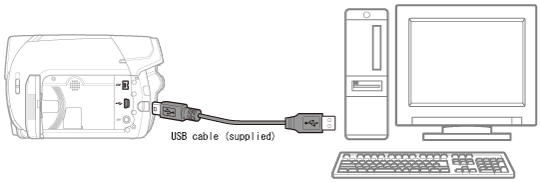
Connection of a camera via USB
Cable i.LINK ( IEEE1394, FireWire ), interface DV - this interface can be found in DV-8 and MiniDV cameras, it means mainly in tape cameras. The transfer from a camera does not go only into a computer where it is stored. This interface can also transfer so called life picture, everything that is recorded by a camera at the moment. The disadvantage is the length of the transfer of the recording into a computer. It is the same as the recording itself (1 hour of a recording is 1 hour of a transfer into PC).
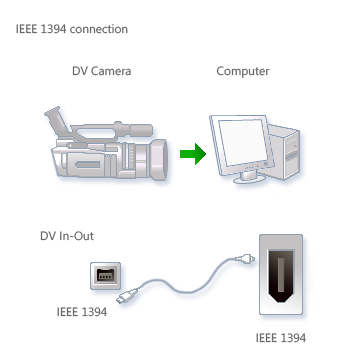
Connection a camera via FireWire
Capturing by Adobe Premiere CS4
File -> Capture... (F5)
To be able to capture a video we have to connect the computer with a camera via some interface.
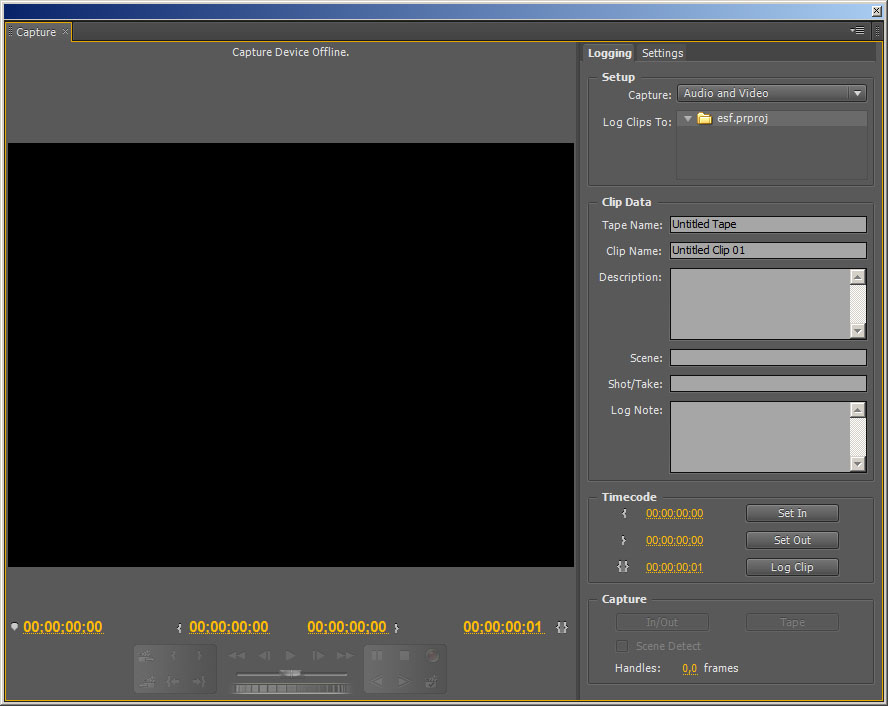
Dialog box to capture a video in Adobe Premiere CS4
Additional Texts
Questions
- How is the image captured in a camera?
- What different ways of storing a video in a camera do you know?
- What do SD and HD mean?
- What is a stabilizer used for and what types of stabilizers do you know?
- What type of interface can be used to connect a camera with a computer?
- Where a dialog box for capturing is located in Adobe Premiere CS4?