
Panoramic Photos II
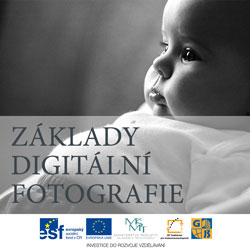 Content of the lesson:
Content of the lesson:
- Panoramic Photo 3 - Boston Airport
- Individual Task
Panoramic Photo 3 - Boston Airport
Our last "panoramic" task is to merge only two photos from the Boston airport. The photos can be downloaded here: boston-1.JPG, boston-1.JPG and you can save them to folder "panorama-boston". Try to create a panoramic photo from these files.
Preview of the Final Panoramic Photo

Adobe Photoshop will refuse to create panoramic photo from these files (why?).
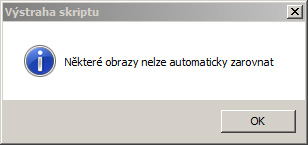
We have to do it by ourselves (in more complex and common cases we could take these photos again, but Boston is not quickly accessible place :)) Try to create the panoramic photo manually (53,59x35,73 -- 53,59x20,72).
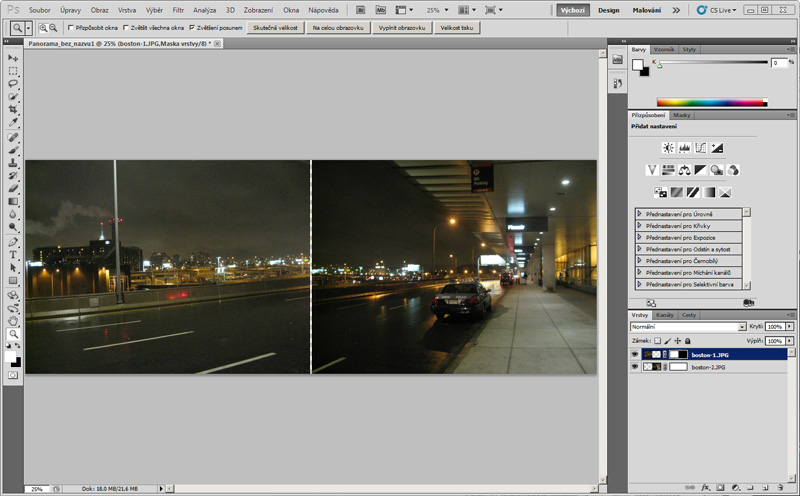
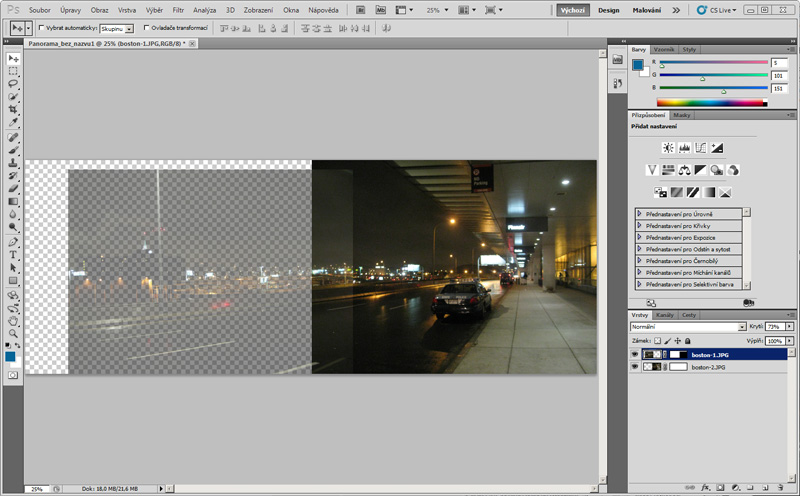
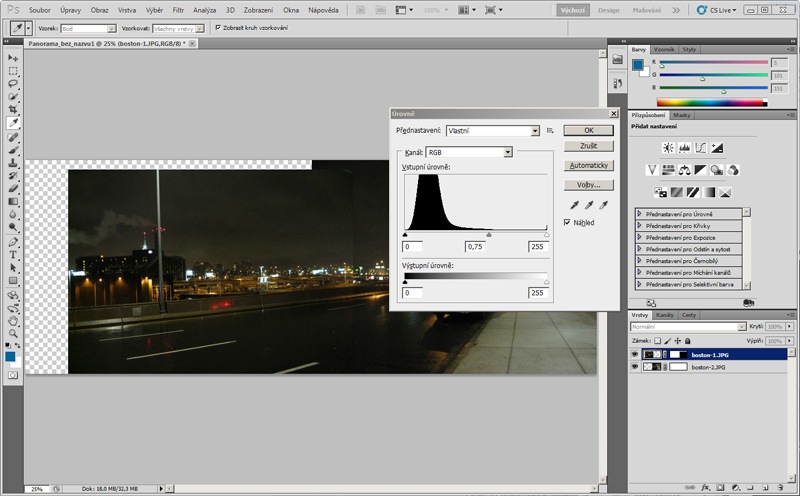
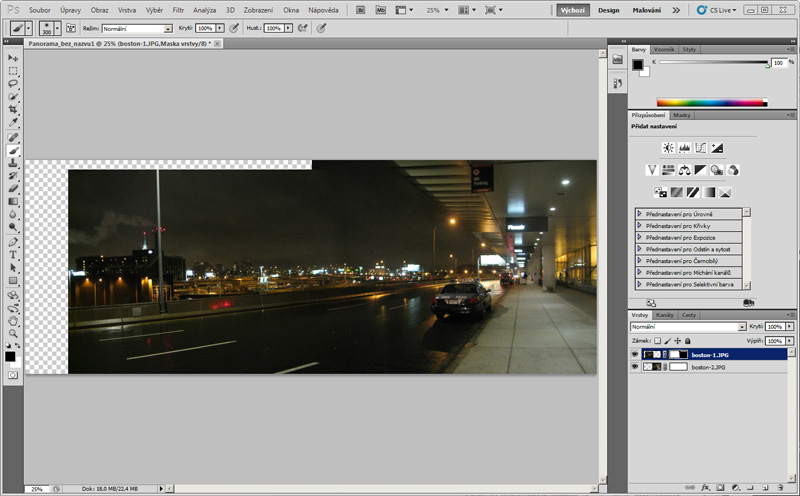
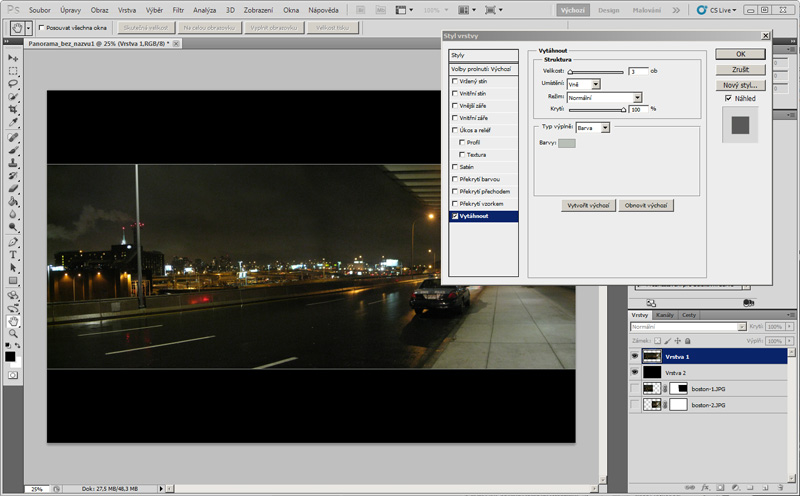
Individual Task
Create at least one more panoramic photo from the available files at network drive. The final panoramic photo will keep aspect ratio 2:3 or 1:6. Try to improve the final panoramic photo and add an description to it as in the following images (name of photo, line, year).

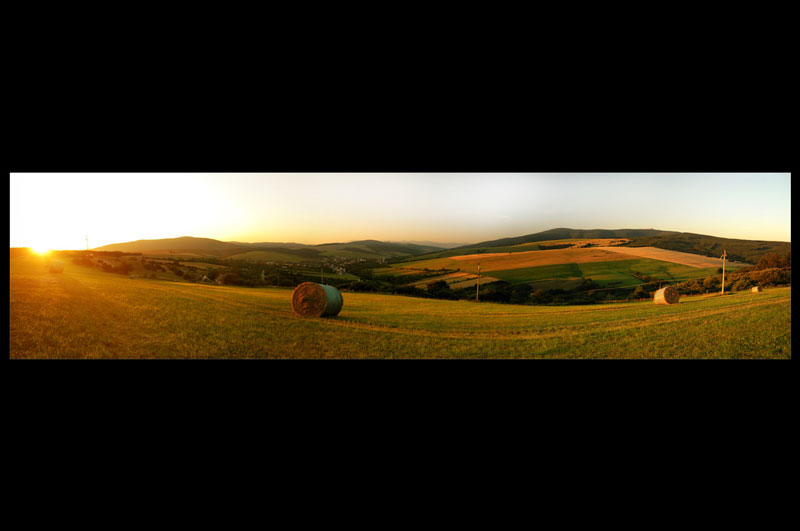
Additional Texts
Questions
- How can you create a panoramic photo in Adobe Photoshop?
- In which situations can you use panoramic photos?
- Which techniques should be used when photographing panoramic photos?
- Which problems can occur while photographing panoramic photos?
- Do you know any specialized programs for creating panoramic photos?