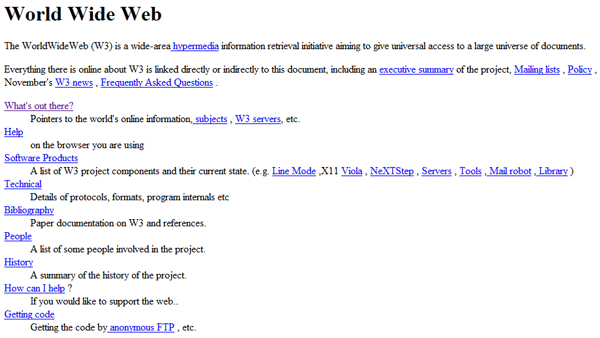Internet, WWW, HTML
 Content
of the lesson:
Content
of the lesson:
- Internet, WWW and HTML
- HTML - HyperText Markup Language
- Viewing a HTML Website from the Internet
- Internet Browsers
- The First WWW page
- Webhosting, Website File System and Layout
Internet, WWW and HTML
Internet
The Internet is a world-wide group of computers (or networks of computers) which are connected to each other.
The term came from an english word network (american networks ended with "-net" due to this word) and international (latin) prefix inter- (between) which means that the Internet connected all older, specialized, propietar or local networks together. The Internet is used to transfer information, to provide services like electronic mailing, chat, WWW pages, file sharing, on-line gaming, searching, catalogues and more.
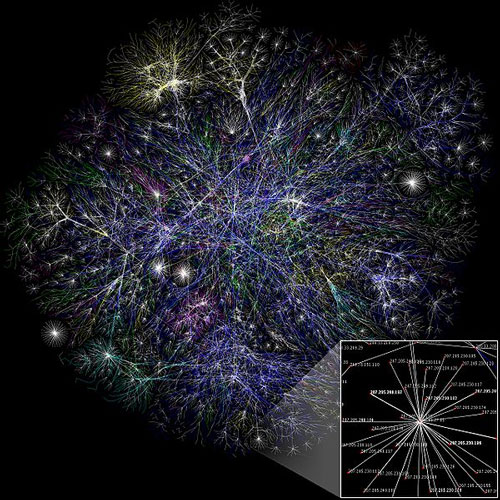
History of the Internet
1969 - An experimental network ARPANET was created, first attempts to
switch nodes (4 nodes in the beginning).
1972 - Ray Tomlinson created a first e-mail program.
1973 - TCP was published (Transmission Control Protocol).
1984 - DNS was developed (Domain Name System).
1987 - The term Internet was created.
1987 - There are 27 000 computers in the network.
1989 - Tim Berners-Lee publishes the draft of WWW development (Information Management: A Proposal).
1990 - Tim Berners-Lee and Robert Cailliau publish the concept of
hypertext.
1990 - The ARPANET ends.
1991 - WWW was tested in a European laboratory in CERN.
1993 - Marc Andreessen develops Mosaic, the first WWW browser which
was also free.
1994 - The Netscape Navigator browser was created.
1994 - The Internet begins to be commercial.
1996 - 55 million users are connected.
1999 - Napster was propagated.
2000 - 250 million users.
2003 - 600 million users.
2005 - 900 million users.
2006 - More than a billion users are connected.
WWW (World Wide Web)
WWW is one of the Internet services. It is a permanently changing set of hypertext documents (internet or web or www pages) which are available in the Internet. Pay attention not to change the term Internet and WWW, because WWW is only a part of the Internet.
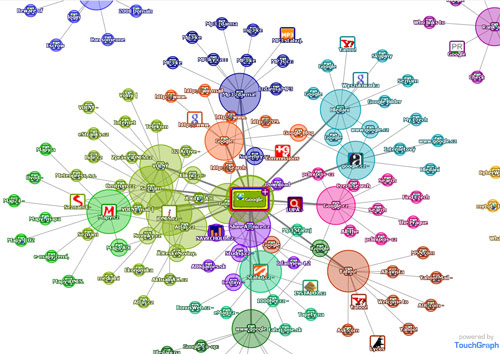
http://www.touchgraph.com/TGGoogleBrowser.html
HTML (Hypertext Markup Language)
HTML is a language for creating WWW documents but it is not a programming language, it is only a markup language which stores the final appearance of the web page. HTML has gone through a long development and nowadays cooperates with CSS styles and other technologies.
HTML language can be viewed when you select the Show source code option from the context menu of your browser.
HTML
The Hypertext Markup Language for creating the HTML documents which has two basic properties:
- Hypertext – a connection from one website to another one using links
- Versatility – HTML documents are saved as a plain text files so any computer can load any website -> the web is open for everyone (there could be a problem with encoding, we should use UTF-8 as default)
<!DOCTYPE HTML PUBLIC "-//W3C//DTD HTML 4.01//EN""http://www.w3.org/TR/html4/strict.dtd">
<html>
<!-- this is a comment -->
<head>
<title>Title of the page/title>
</head>
<!-- body of the document -->
<body>
<h1>Main headline</h1>
<p>This is the body of this document</p>
</body>
</html>
Viewing Websites in the Internet
Every computer can reveal a website. However, the final appearance can be affected by many factors:
- The type of the computer (PC, PDA, Palm, PocketPC, mobile phone, ...)
- Browser – a program (application, software) for browsing www pages
- The resolution of the monitor (or the type of the monitor device) and its parameters
- The speed of connection to the Internet
- Our settings (enabling/disabling JavaScript, Flash and more)
- ...
Browsers
- Firefox (http://www.firefox.cz)
- Google Chrome (http://www.google.com/chrome)
- Internet Explorer (IE) – Microsoft (http://www.microsoft.com/cze/windows/products/winfamily/ie/default.mspx)
- Opera (http://www.opera.com)
- Safari (created for Apple) http://www.apple.com/safari)
- ...
The First WWW page (1991)
Default Page
Internet
Every web has its default page which is automatically loaded when you enter the address. You can set the default page in the server's configuration file.
The most used names are these ones (servers are usually set to search for all of these):
- index.htm, index.html, default.htm, index.php, default.asp, default.aspx
- In case that none of these files is available you risk listing the directory (if it is not forbidden in the configuration) - listing files is dangerous because of the possibility to download your content and to misuse the information.
In case the website is hosted on Windows Server, the file names are not case-sensitive but if it is hosted on Linux server (for example Apache), you should pay attention to use lower-case names only to avoid problems.
Directory Structure
As written in the previous part you should use lower-case names only to avoid potential problems. A fictive web structure can look like the following one:
- admin [login.php, database-editor.php]
- data [login-data.txt]
- documents [file1.pdf, file2.pdf]
- flash [banner.swf, advertisement.swf]
- images [background.jpg, logo.gif]
- animation.html
- index.html
- gallery.html
Domain
The domain is a unique name of a computer or a computer network in the Internet (that means you place a computer in the Internet using an IP address and create a string replacement for the IP address not to have to remember it as a set of numbers). Translating IP addresses to domains and vice versa is done by DNS servers.
Each domain has only one IP address, but each IP address can be linked to many domains at once (for example a computer can host website.cz and website.com at once).
There are different levels of domains:
- 1. level - their quantity is limited (.com, .net, .org, .edu, .info, .cz, .sk, .ar, .eu and more) and you have to pay for using them.
- 2. level - domain within a server (for example mywebsite.ic.cz, mywebsite.aspone.cz, ...), freehostings are usually hosted using this way as well as subservers of large companies (like cs.microsoft.com, update.adobe.com). Using such a domain within the parent domain is not paid, you only have to configure your server properly.
- 3. level - for example OperaUnite application uses this kind of domains (http://home.user.operaunite.com).
All .cz domains are maintained by CZ.NIC Company. Their DNS servers provide all translations between IP addresses and domains.
Webhosting
Webhosting means hiring a disk place of someone's server to host our website. The owner of the server is being called a provider. This way is very popular because of low costs and no need to maintain any hardware and is enough for a simple company website.
The providers offer different conditions and prices. You have to pay attention to these parameters:
- Total capacity - the amount of data you can copy on your website
- Traffic limits - the amount of data which can be transferred every week or month
- Supported technologies - the support of PHP, ASP.NET, JSP is usually paid extra
- Access to database - an option to insert data into a database which usually runs on a different server
- Number of FTP accounts - the amount of accounts which can be used to copy data to your website (it depends on how many people should edit the website)
- Availability - the provider guarantees your website to be accessible without problems all the time (usually around 99 %)
You can compare several examples of free and paid hostings to have an idea what can you expect:
| Provider | Price | Capacity | Technologies | Advertising | Availability |
| Aspone.cz (freehosting) | free | 40 MB (+30 MB database) | ASP.NET 4.0, MSSQL, Flash, Silverlight, PHP | none | not given |
| IC.cz (freehosting) | free | 250 MB | PHP5, email account, MySQL | top strip | not given |
| Wedos.com (nolimit) | 30 Kc/month | unlimited | PHP 5.3, 5 GB for emails, unlimited FTP, IPv6 | none | 99,99 % |
| Active24.cz (home) | 129 Kc/month | 5 GB | 5 domains, 5 scripts, 5 FTPs, 5 databases | none | not given |
There are also different types of hosting than shared webhostings:
- Shared webhosting - a standard hosting with a domain
- Multihosting - hosting of more domains (popular by people with more smaller websites)
- Virtual server - an hosting with the ability to configure a virtual server
- Managed server - the whole server is rented to one customer, the provider only maintains it (this is very expensive solution)
- Dedicated server - hosting on a server which is maintained by the customer
FTP
FTP means File Transfer Protocol and it is a way to copy data to a server or from a server without using a browser. Total Commander or Altap Salamander can handle the FTP protocol.
Epilogue
Father: "IMHO LOL."
Additional Texts
- http://cs.wikipedia.org/wiki/Internet
- http://opte.org (Internet mapping project)
- http://cs.wikipedia.org/wiki/WWW
- http://www.w3.org/People/Berners-Lee
- http://cs.wikipedia.org/wiki/HTML
- http://upload.wikimedia.org/wikipedia/commons/7/74/Timeline_of_web_browsers.svg
- http://www.touchgraph.com/TGGoogleBrowser.html
- http://www.java.com/en
- http://www.w3.org/TR/2009/WD-html5-diff-20090423/ (news in HTML 5)
- Jak vybrat webhosting
Questions
- What do you know about the term Internet?
- What do you know about the term WWW?
- What do you know about the term HTML?
- Which are the two basic properties of HTML?
- What affects the final appearance of a website in the Internet?
- Name at least 2 current browsers.
- Find at least two hosting providers and choose the best one to host you static website.
- Try to check whether your fictive domain is free or not.