
Graphical Editors and DTP
 Content of the lesson:
Content of the lesson:
- About Graphical Editors
- Raster Graphics Editors
- Viewing and Editing Photos
- Vector Graphics Editors
- Modeling 3D Editors
- Graphical Editors for DTP
About Graphical Editors
You can use graphical editors not only for editing but also for viewing graphics or creating new files.
Raster Graphics Editors
Adobe Systems Incorporated
- Adobe Photoshop - A professional tool for editing image files, graphic data, photos in various formats and modes. You can create and edit graphics or adjust colors. You can create photomontages. It works with so called layers which can be explained as foils with single image data which are layered on each other.
- graphical draft of a website
- graphical draft of a promotional material or a printed matter
- editing photos, photomontages, retouching, facelifting
- graphics and design for companies (so called corporate identity)
Examples of usage:
Samples:

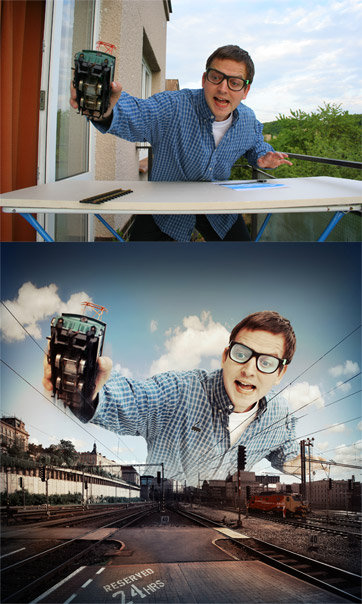
(source: www.facebook.com)
Freeware
- GIMP (GNU Image Manipulation Program) - This is a
multiplatform program which can be used for editing and creating bitmap
and partly vector graphics. You can use it for drawing images or for
special adjustments of photos, their retouching or just as a presenter
of graphical files. It can be extended by several plug-ins and scripts.
A great advantage is that it is free because it is distributed under
GPL. It is also fully localized into Czech.
The default format is XCF (it saves channels, layers and additional information about images) but it can be used for importing or exporting various other formats including the default format of Adobe Photoshop (partly).
Examples of usage:- editing photos, the possibility to use many known filters and scripts
- creation of collages
- creation of graphic elements for web pages
Samples:


(source: gimp-tutorials.net)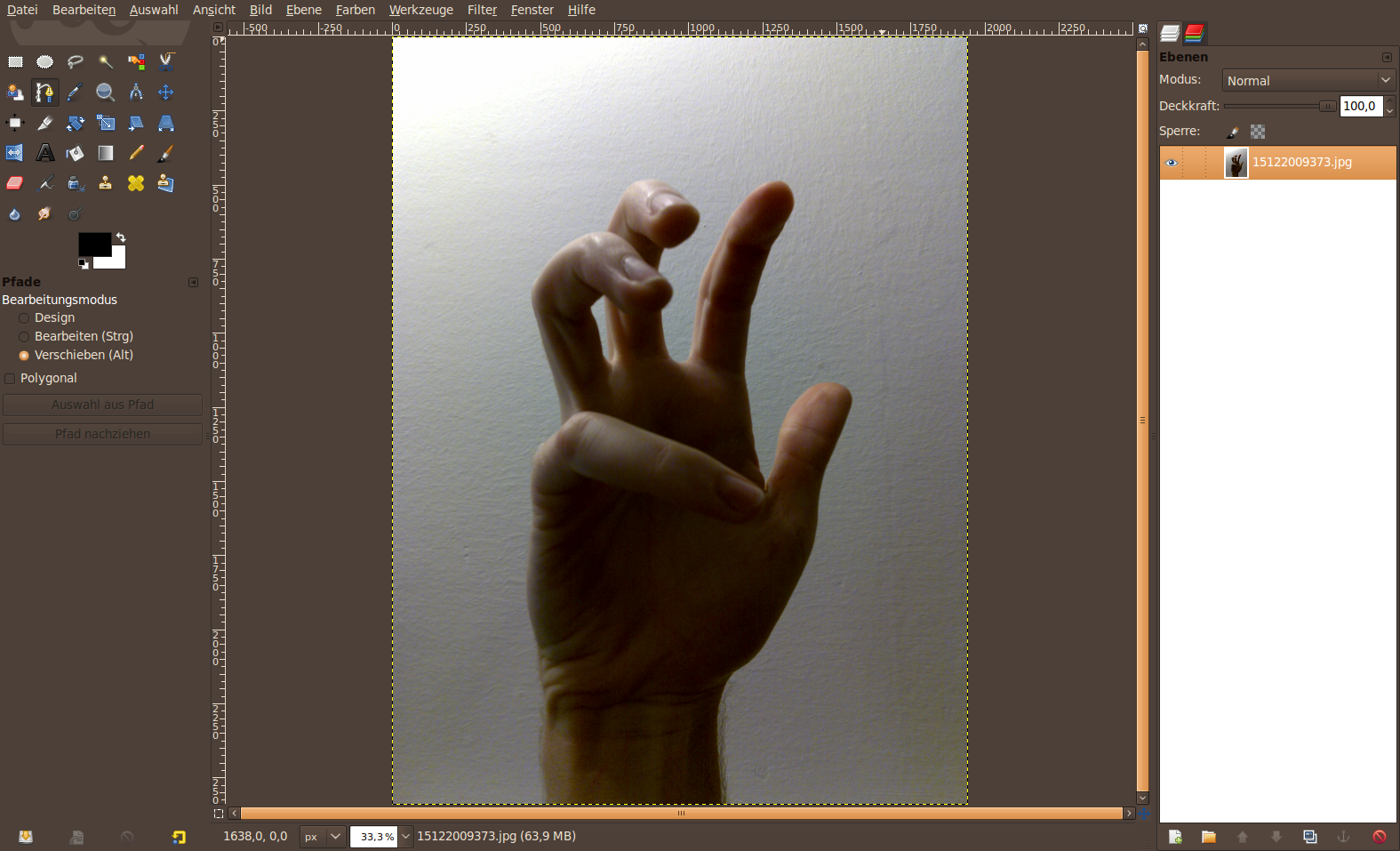
(source: www.gimpusers.com)
(source: www.gimpusers.com)
Viewing and Editing Photos
Adobe Systems Incorporated
- Lightroom - Adobe Photoshop Lightroom contains the
basic set of tools for photographers and allows you to manage, edit
and present large number of digital photos. Lightroom allows you to
create quick user macros. These macros can contain several improving
adjustments and you can apply them on single photos, or on the whole set of
photos inside your gallery. You can use adjustments as cropping, filtering or color adjustments
for the whole gallery.
The program is divided to 5 basic parts (modules) – a library for organizing photos (Library), a part for their editing (Develop), a part for creating presentations (Slideshow) and web photogalleries (Web). Printing has its own category (Print). - viewing, editing, creating catalogues, conversion of large amount of photos
- conversion of color photos to black and white ones
- creation of schemes which can automatically edit the following photos (so called macros)
- working with photos in RAW format
- presenting photos in digital galleries
- creation of web presentations
Examples of usage:
Samples:
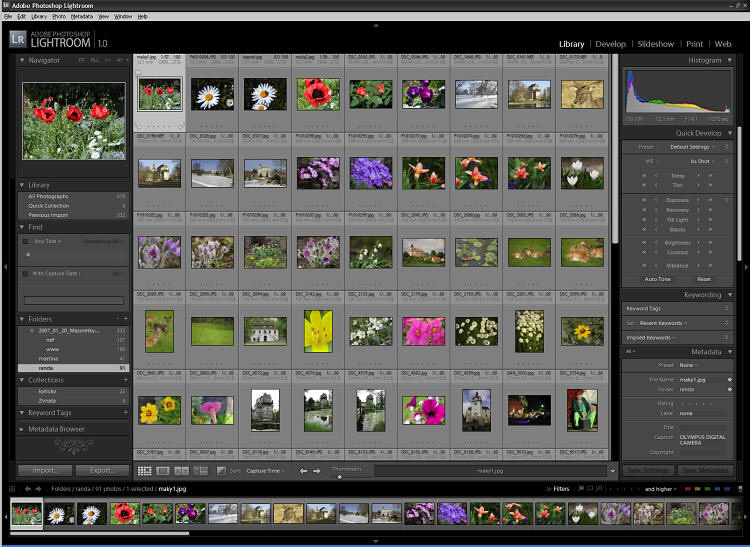
(source: www.makofoto.cz)
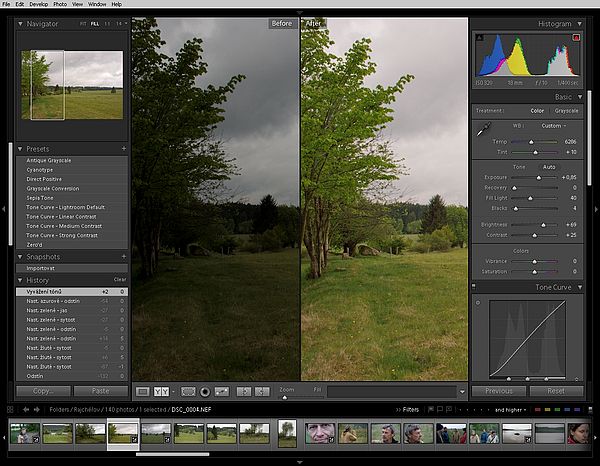
(source: www.fotoaparat.cz)
ZONER software, a.s
- Zoner Photo Studio - Zoner Photo Studio is program
for the widest group of users of digital cameras and scanners. It
contains everything for quality processing of digital photos in all
steps: downloading into computer, automatic and creative adjustments and
removing failures in photos, tools for simple archiving and large
possibilities for sharing and publishing photos.
ZPS is rather designed for a home use - for fans of digital photography who want to organize their collections of photos for several presentations and for printing. An editor is also part of it so you can use it for editing photos. Many functions can be used for mass processing of photos.
Examples of usage:- effective publishing photos on DVD (using the function Pan and Zoom)
- processing and using GPS data with a straight connection to maps (for example GoogleMaps)
- creation of „pseudo“ HDR images from one RAW photo
- creating panoramic photos and 3D images
- easy creation of calendars, list of contacts and more using enclosed schemes
Samples:
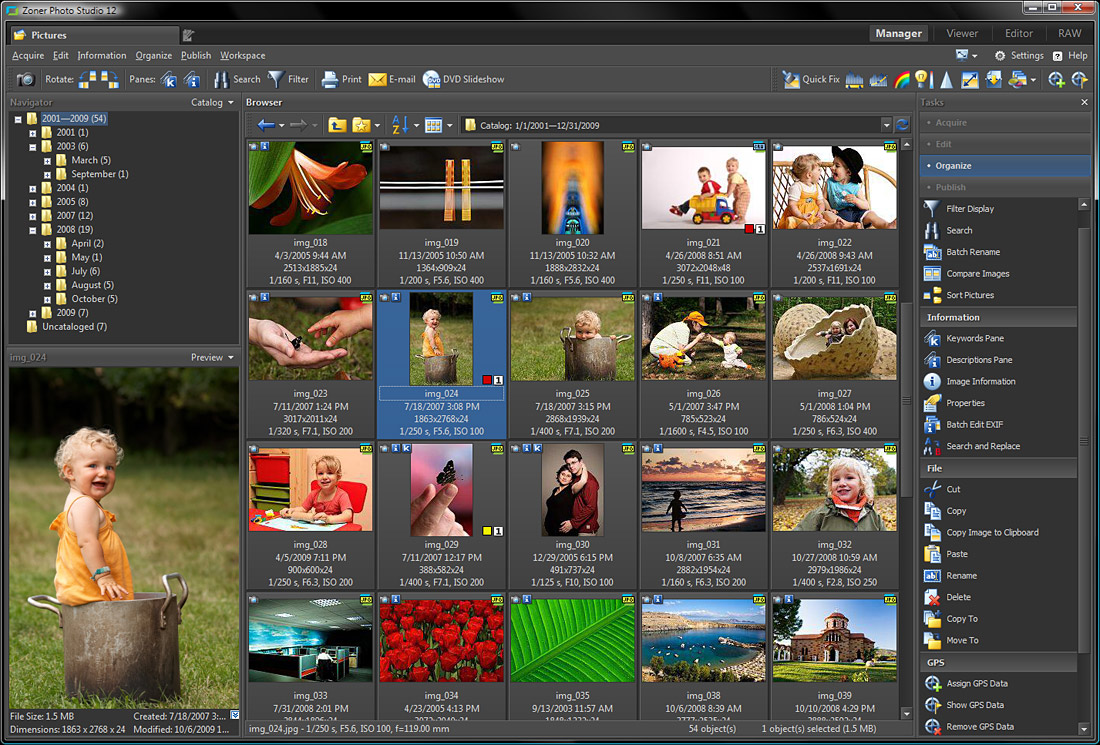
(source: www.zoner.com)
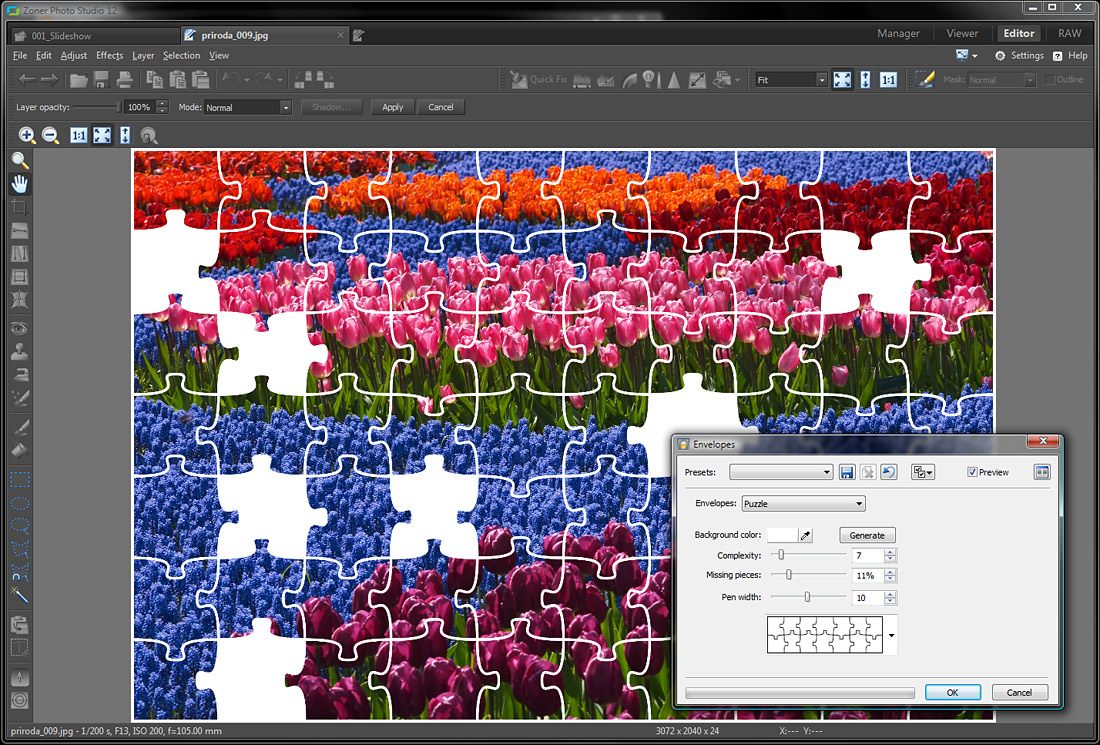
(source: www.zoner.com)
Freeware
- Picasa (Google) - Picasa is a free program for
organizing photos which can help you quickly find, edit, sort, organize
and share photos in your computer. Photos are separated into visual
albums according to the date and title of directories. You can change
this layout or create new groups. Picasa allows you to simply share
photos; you can send photos in an e-mail or print them, create gifts or
send photos on your blog.
You can use several basic functions as removing red eyes, cropping, rotating or adjusting brightness. This program has been translated to 37 languages so far.
A great advantage of Picasa is extremely fast viewing of images as well as indexing, loading previews, moving to the following image and more. - using GPS data from EXIF metadata of photo and connecting it to GoogleMaps
- presenting photos on web using the service Picasa Web Albums - online gallery for photos which is free (picasaweb.google.com)
- generating websites from 6 possible schemes automatically
- creation of presentations (slideshow)
Examples of usage:
Samples:

(source: freesoftware.netsons.org)

(source: www.extrawindows.cz)
- PhotoFiltre Studio - Program used for editing,
adjusting and inserting effects into images and photos. You can use
hundreds of filters to create various effects, insert texts, blur,
sharpen, import, merge photos together, convert color photos to black
and white ones, create previews and much more. PhotoFiltre supports most
of the standard image formats (.bmp, .bmp/rle, .gif, .jpeg, .png, .targa, .tiff, .ico).
You can use a set of plug-ins (additional modules) for this program which can convert this program in a really powerful tool. Czech manual is a great advantage and this software is free for personal use and educational purposes.
PhotoFiltre offers you a simple set of controls and intuitive user interface.
Examples of usage:- common editing of images, applying filters etc.
- creating postcards or post envelopes
- connecting and merging two images to one
- artistic blending
- creating of photomontages
- creation of your own schemes (masks) for color corrections or for borders
Samples:
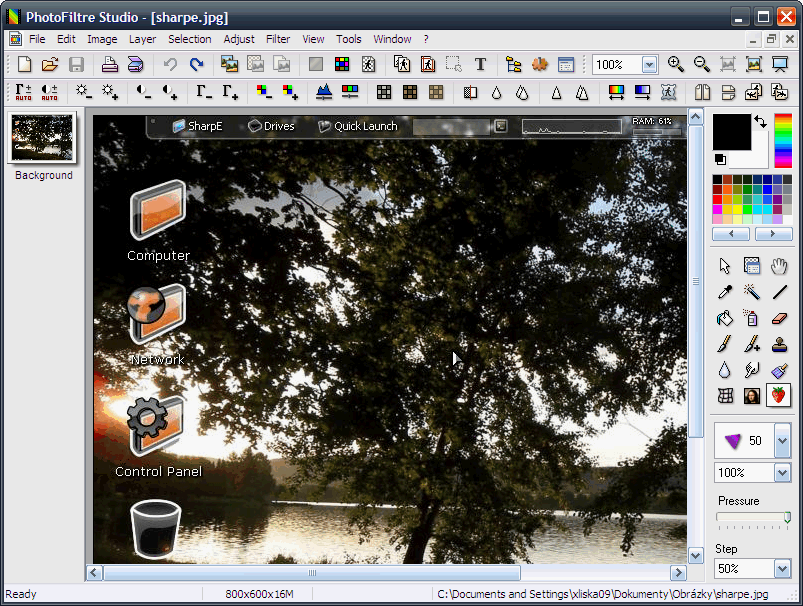
(source: www.swmag.cz)
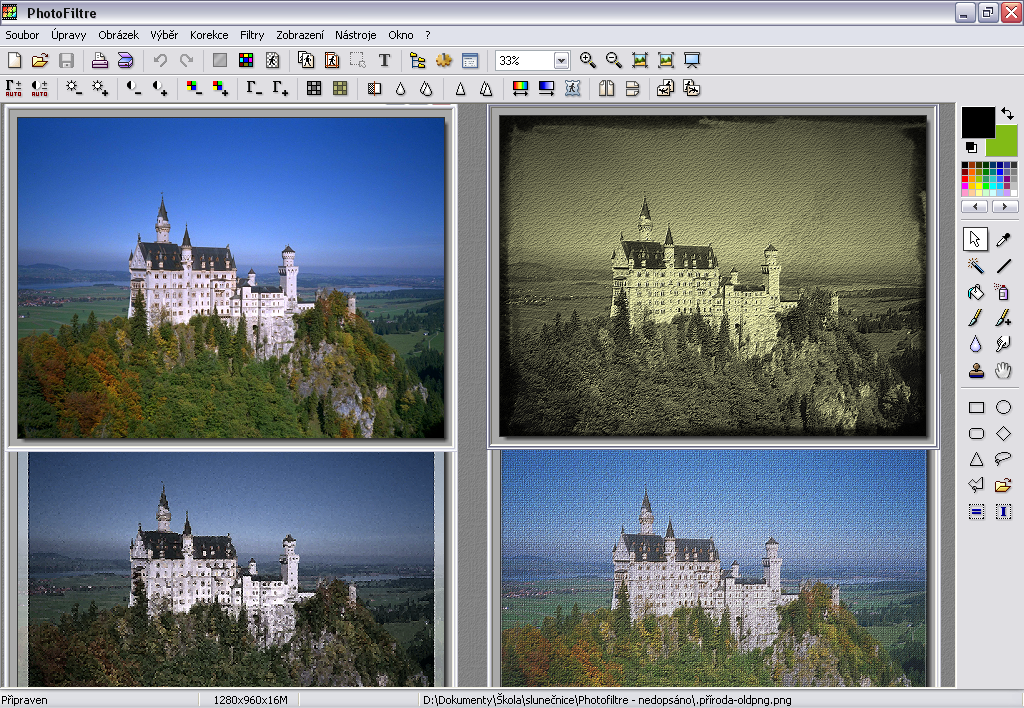
(source: www.slunecnice.cz)
Vector Graphics Editors
Adobe Systems Incorporated
- Illustrator - Adobe Illustrator offers you a
complex environment for working with vector graphics and for creating
illustrations. It connects its functions with professional output for
print, multimedia or web. This program is the most used one for vector
graphics in the world.
It cooperates with other programs like Adobe Photoshop and the newest version of Adobe Flash. Using this, Illustrator extends its usability also for interactive web applications. Vector drawings are ideal to be imported into flash animations because of low demands on transferred data.
Examples of usage:- digital drawings
- collages
- drafts of logotypes
- creation of leaflets
- straight connection with Adobe Flash can be used to extend its usability also for interactive web applications
Samples:
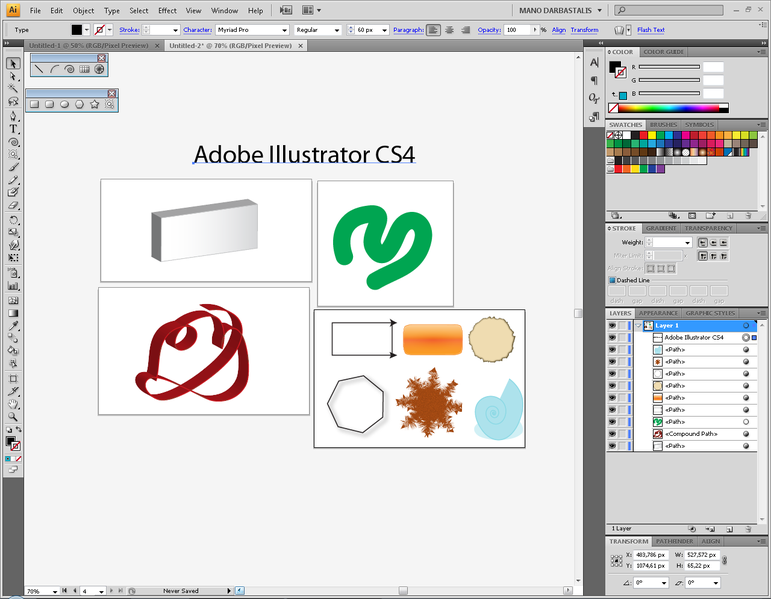
(source: en.wikipedia.org)
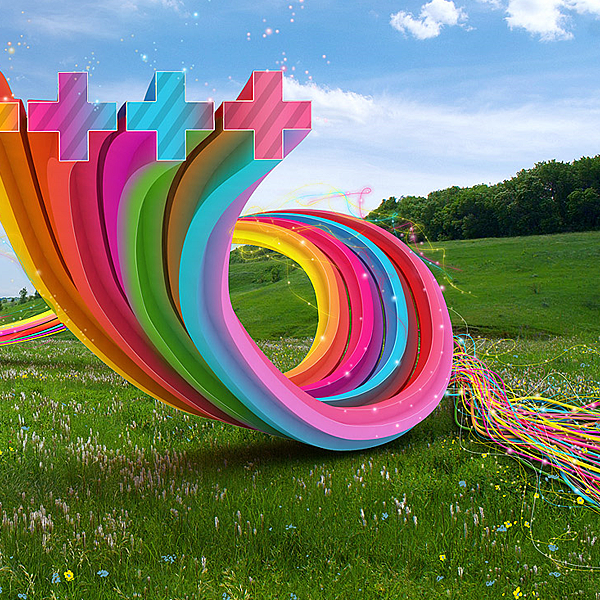
(source: www.tutorials.cz)
Corel Corporation
- Corel Draw - CorelDRAW is the second most used
software for vector graphics after Adobe Illustrator. It offers a
similar spectrum of functions as Illustrator but the main difference is
in the user interface. Several graphic effects are not as good-looking
as in other programs. On the other way, Corel has excellent support for
printing vector graphics. It offers you a user interface designed for
the printed form (for example predefined workspaces - A4, A3, visit
cards, ...) then you can use elaborated management of color profiles and
also extended possibilities of settings for printing (crop and print
marks, completing and more).
CorelDRAW is a part of the suite of programs CorelDRAW Graphics Suite. The newest version is Corel DRAW X4 (version 14). - creation of graphic bases used to be printed
- creation of leaflets, posters
Examples of usage:
Samples:

(source: www.templates.com)

(source: img444.imageshack.us)
ZONER software, a.s
- Zoner Callisto - Zoner Callisto is an universal
graphic editor for the widest use. This program contains a complete set
of graphical tools needed to create a quality vector graphics as:
drawing and editing shapes, drawing lines with styles, working with
curves, simple tables. It represents a set of professional tools which
are used for creating documents, plans, schemas, illustrations for
printing or internet graphics. Zone Callisto belongs to the group of the fastest
graphic editors because its response is immediate when working with this
program. Graphical tools are clearly divided to panels and galleries.
This program is very similar to Adobe Illustrator of Corel Draw by its properties, logic and the way of control. It does not contain so many functions as those programs but due to price availability and its abilities it is more than satisfying tool for common home use of for advanced graphic "creations".
Examples of usage:- creation of advertisement matters for the area of business and marketing
- creation of visit cards, posters and other documents
- processing illustrations and graphical drafts, company logos and other creative graphics for printing and web, creation of plans, schemas and sketches
Samples:
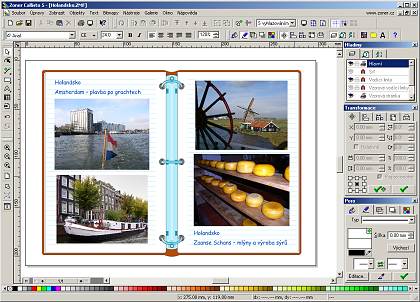
(source: www.zoner.cz)
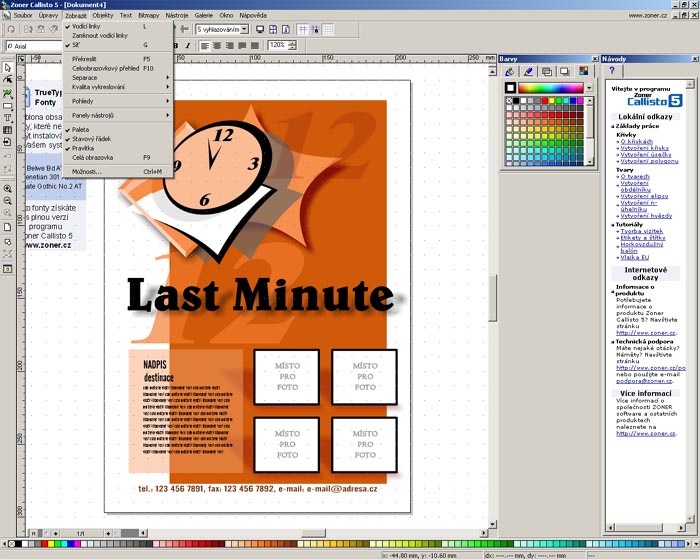
(source: www.pachner.cz)
Freeware
- Inkscape - Multiplatform open source editor of
vector graphics which natively works with the format SVG (Scalable Vector Graphics -
scalable vector graphics using the W3C standard).
SVG is an opened format of vector images from Adobe Systems which is completely based on XML which gives it an advantage when creating for example dynamically generated images on web (for example graphs, lists of occupied places in cinemas etc.). This program supports the following SVG abilities: shapes, paths, text, marks, cloning, transparency, changing size, color gradients, patterns and grouping. Inscape also has support for Creative Commons meta-data, editing of nods, layers, complex operations with curves, tracing bitmaps, texts on curves, straight editing of XML and much more.
Inskape allows you to import and export the JPEG, PNG, TIFF a more formats. You can use the ability to create texts with effects, work with levels, transform objects etc. It also contains tools for drawing curves and different objects. Inkscape is even better than several commercial tools but does not offer so friendly environment. It is a very hopeful tool and you will probably hear more about it in the future.
Examples of usage:- creation of icons (for example many icons in OS Linux were created by Inscape)
- typesetting of advertising inside an advertisement
- creation of charts, labels
- creating booklets for CDs, DVDs
- drafts for websites
- creation of maps for games (usually using the library of „fingerprints“)
Samples:
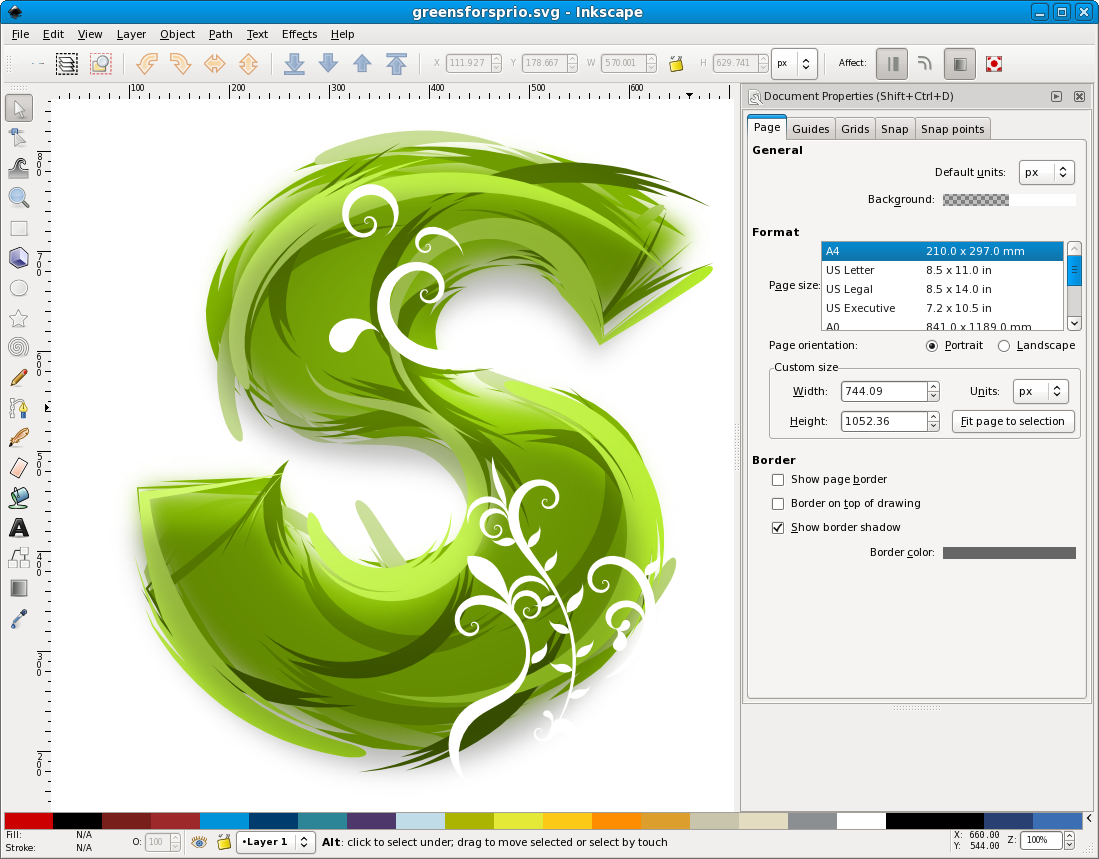
(source: www.inkscape.org)
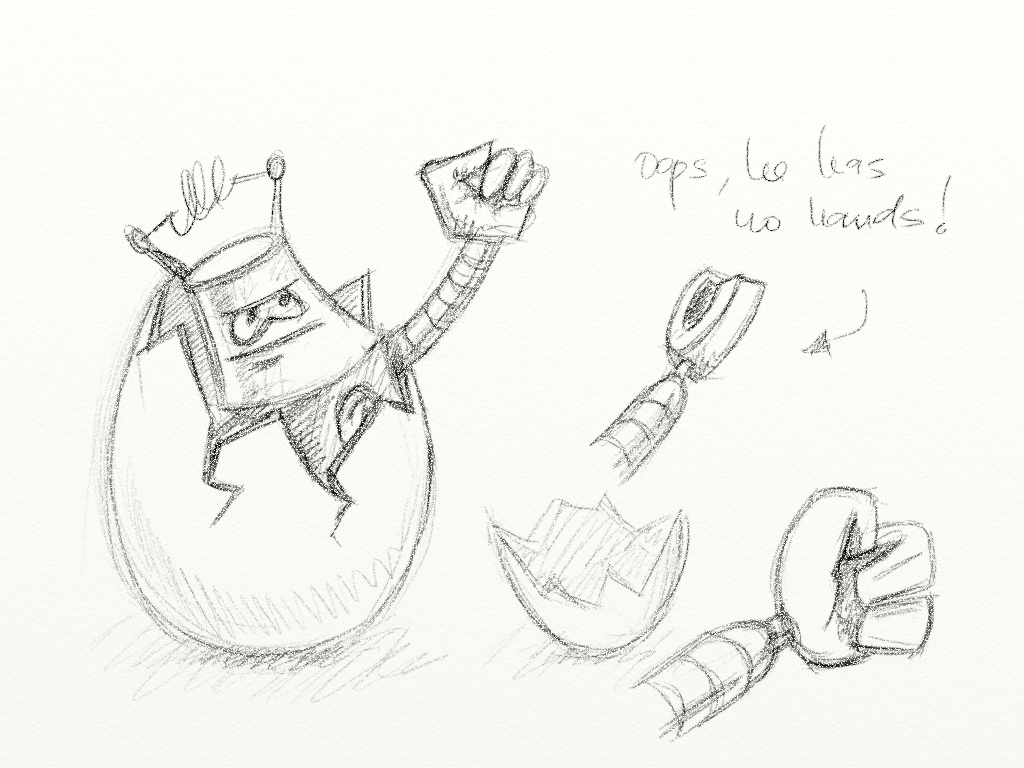
(source: www.inkscape.org)

(source: www.inkscape.org)
Modeling 3D Editors
Autodesk, Inc .
- Studio 3D MAX - 3D Studio Max (also called as „3ds Max”)
created by Autodesk is the most used professional 3D modeling software
in the world. It can be used as modeling, animation or rendering
software which offers uniform object-oriented base for people who create
3D graphics, visual effects, animations of characters and computer games
of new generation. It offers a high quality interactive user interface and
involves almost all possible tools for modeling, creating 2D objects
from curves, working with materials, lights and animations. One of the
basic techniques of 3D modeling is circling a shape around a given axis
(glass), dragging a shape along a given path (handle of cup), torsion,
bending and deforming, rounding of object, cutting one shape into
another one, their intersection, unification, also the modeling of mesh
(net of vertexes) is important - working with vertexes, walls and edges
of objects.
3ds Max supports various formats - except from native .MAX also the CAD formats .DWG and DXF. The built-in module Character Studio allows you to move your characters and creatures easily because it uses the inverse kinematics. The built-in module Reactor is a great tool for physical reactions of objects - it simulates reactions of solid and soft objects, textiles, gravitation forces, etc.
Many films and games were created in this program. For example South Park City, Los Angeles, Godzilla, The Craft, Simpsons, Tomb Rider, Need for Speed, Ray Man etc. - postproduction - advertisements, films and other materials for TV industry
- architectonic and construction visualizations
- modeling objects for computer games
Examples of usage:
Samples:
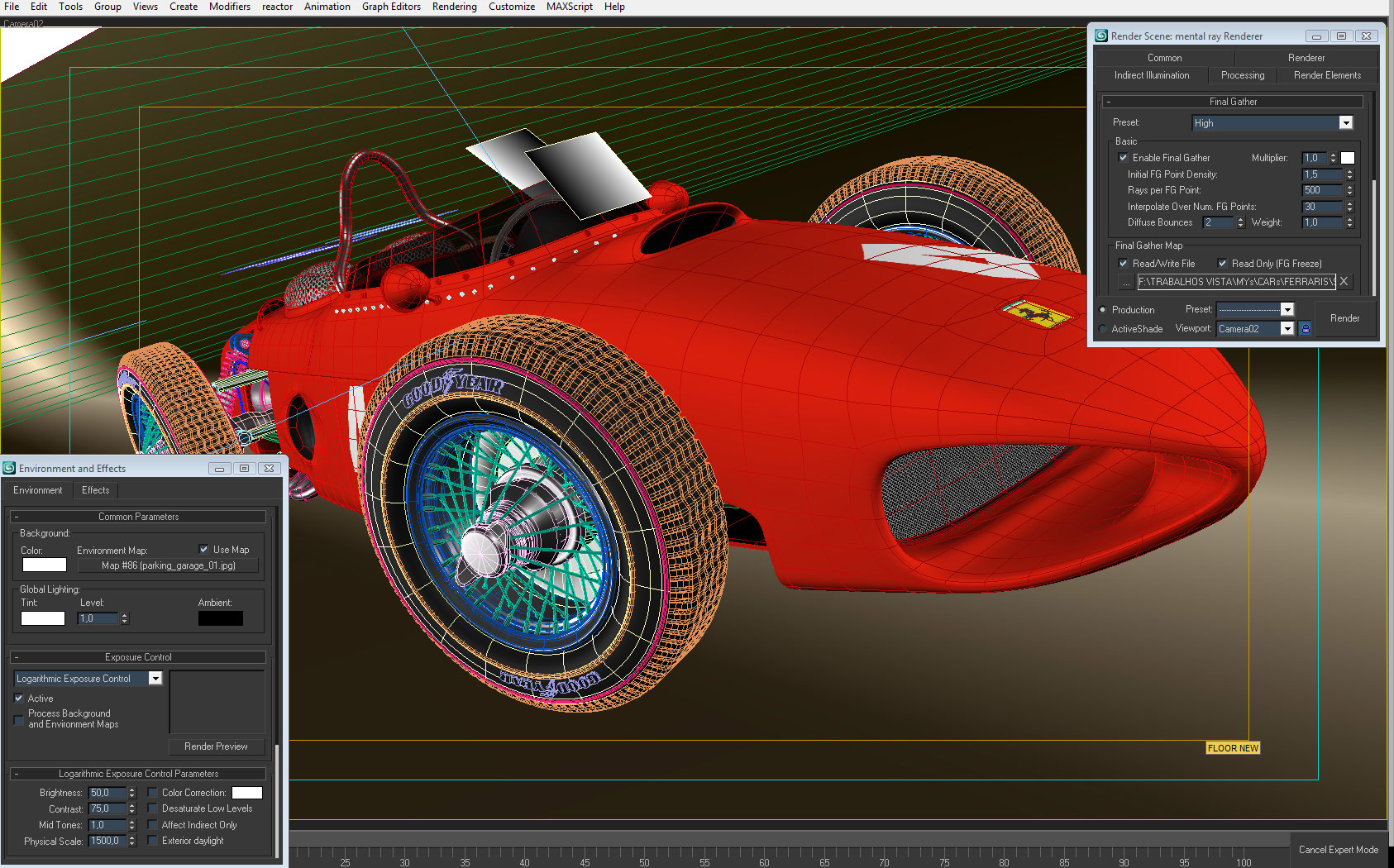
(source: www.askdrtech.com)

(source: www.askdrtech.com)
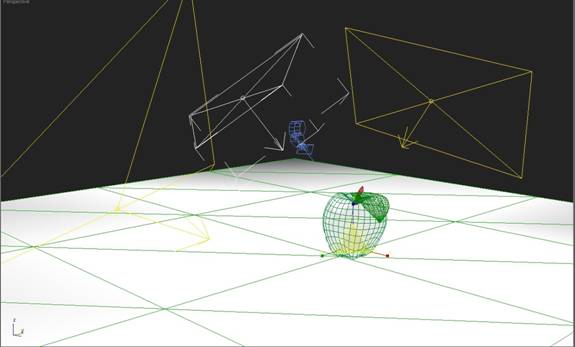
(source: www.cg-files.com)
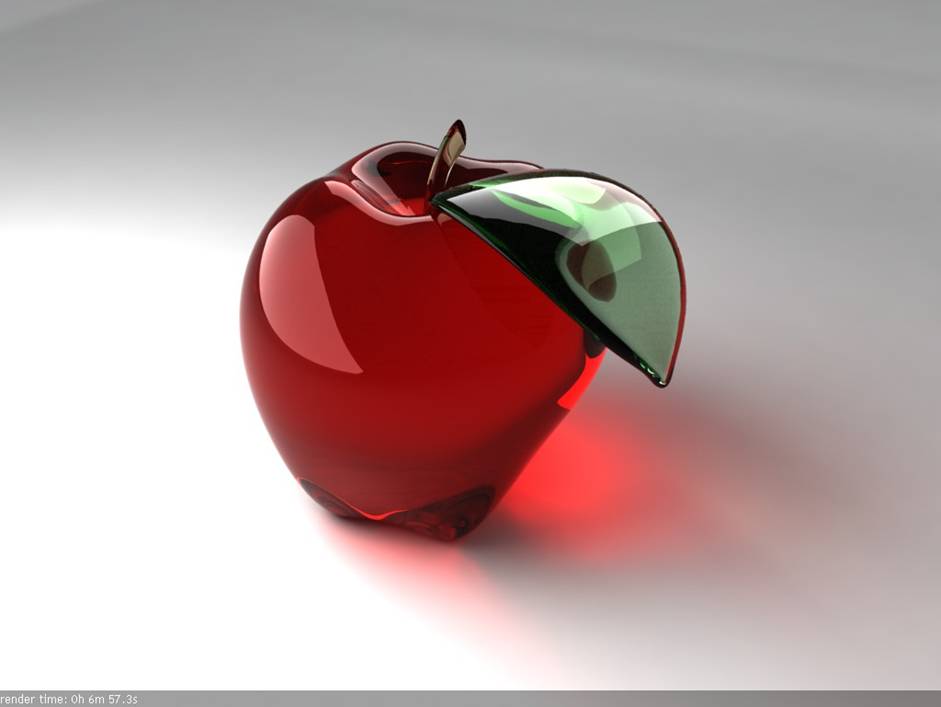
(source: www.cg-files.com)
- Maya - Autodesk Maya is one of the best 3D
animation and modeling programs in the world. It is designed especially for
creating digital effects for films or for creating the whole animated
films. As in every other 3D program, you can create objects (using
polygons, nurbs objects of meshes), then you can move them (using key
positions or by adding effects etc.) and render everything into a video
file.
Maya is available in two basic versions - Maya Unlimited and Maya PLE (Personal Learning Edition) which is free for non-commercial use. The limitation of the PLE version is that all rendered images contain a watermark. There are many effect modules and plug-ins for Maya which bring new functions and you can also use the script languages MEL and Python.
The last version can be used under different operating systems - Windows, Mac OS and Linux. - in TV and film industry for creating 3D effects
- development of the graphic environment for games
- architecture and product visualizations
Examples of usage:
Samples:

(source: www.creativecrash.com)

(source: www.creativecrash.com)
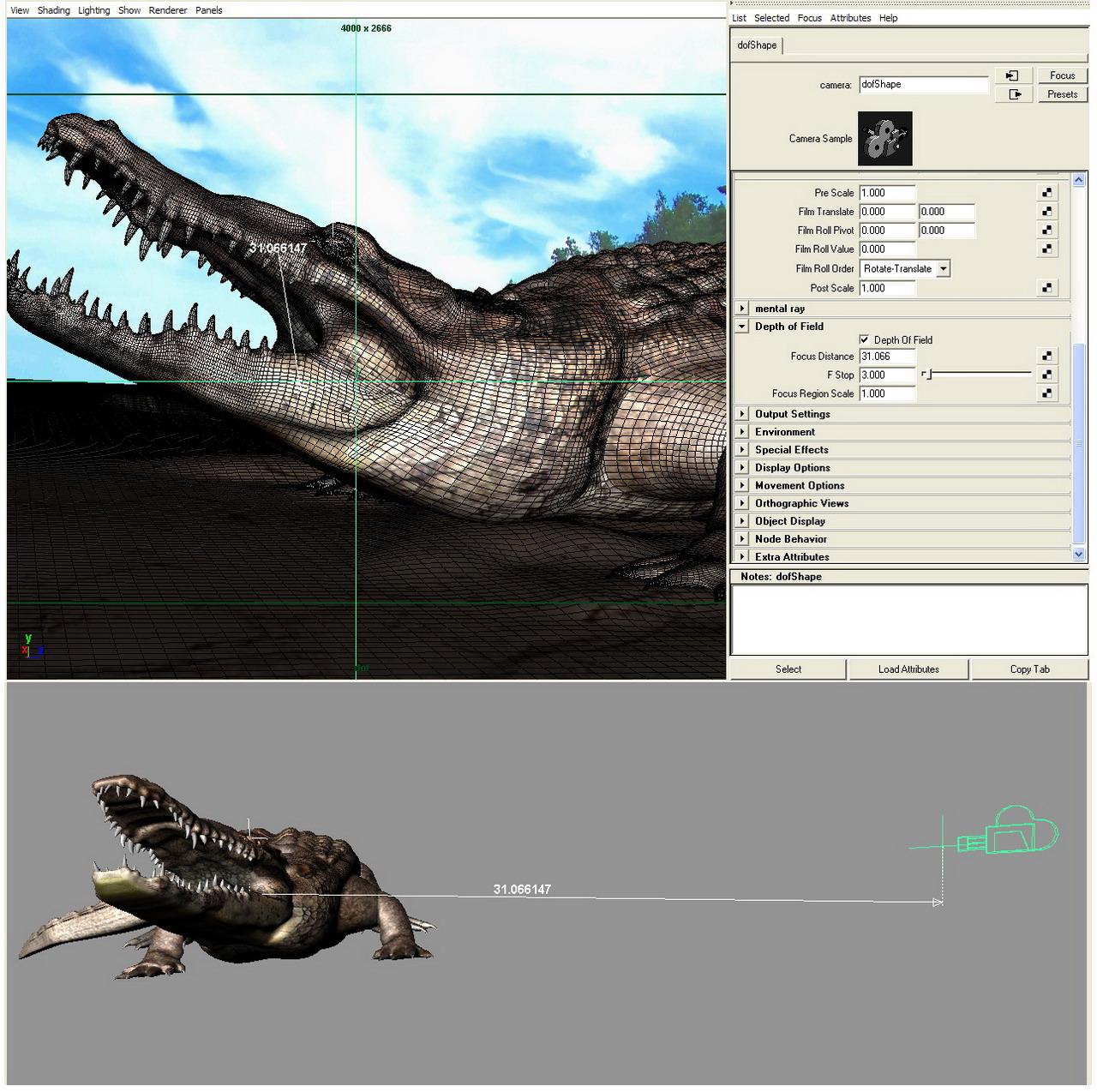
(source: www.3d-tutorial.com)

(source: www.3d-tutorial.com)
- Combustion - This program is used by graphic
designers who
require demanding effects. Combustion is an excellent composition and
effect program from Autodesk for Windows and Mac OS. It offers a set of
desktop tools for creating visual effects which can be created faster
and with lower costs.
It offers an intuitive interface, technology of movement tracking, keying, color corrections, vector drawing and rotoscoping, text effects. Single elements can be inserted into a real three-dimensional environment (3D composition).
A great advantage of this program is the wide ability to integrate with animation, illustration and drawing 3D software which include 3ds Max - the main animation program from Autodesk. - extending animations created in another 3D program (for example 3ds Max) by a live footage
- creation of professional graphics for videosequences
- editing the content of video material for web purposes
- creation of effects for films or HDTV
Examples of usage:
Samples:
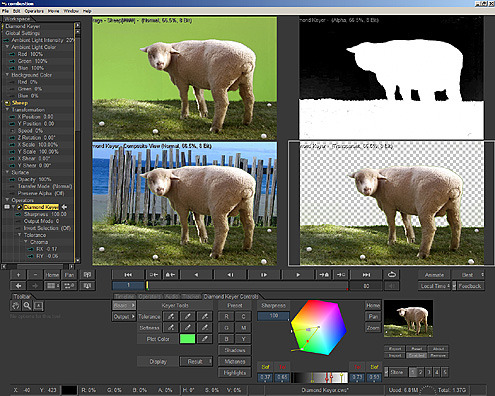
(source: features.cgsociety.org)
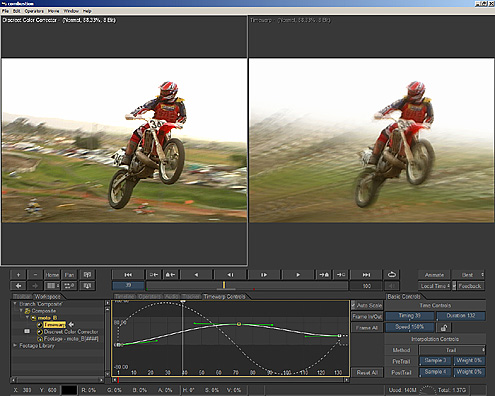
(source: features.cgsociety.org)
- Flame - Autodesk Flame is a powerful system for
creating and composing the most difficult 3D visual effects in
realtime. Flame is being used in films for creative and powerful HD
composition and visual effects and uses a large amount of output formats
- from video and HDTV to 4K digital films.
Flame offers tools for keying, rotoscoping, 3D objects tracing, color corrections, morphing, batch and audio tools.
It uses 3D portable format Autodesk FBX and Adobe PSD and cooperates with applications 3ds Max, Maya and other. You can use data storages via LTO, FireWire and USB . - creation of visual effects and their composition in realtime
Examples of usage:
Samples:
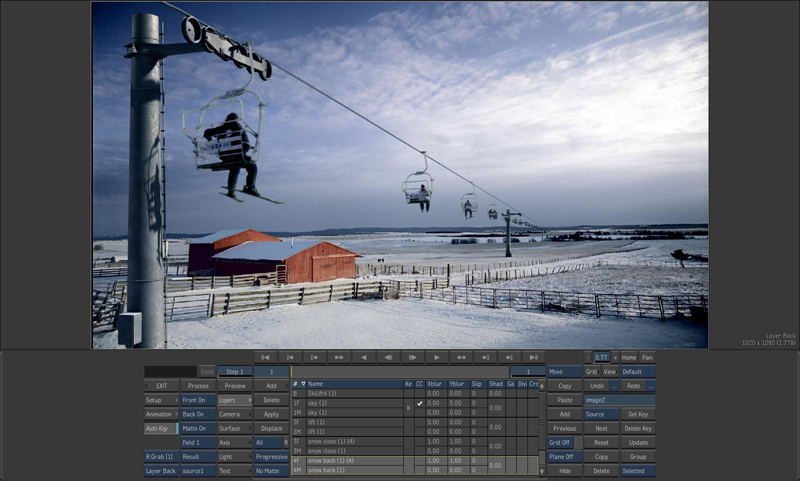
(source: pic.leech.it)
- Smoke - Smoke is an integrated editing system for SD, HD, 2K films which uses the flame technology. It offers powerful 3D effect tools for creative cutting, editing and completing of videos.
- advertisement, films, TV series
Examples of usage:
Samples:

(source: www.9to5mac.com)
- Inferno - Inferno (Autodesk) is an interactive
system for creating drafts of visual effects in high resolution. It
offers a large set of tools, the ability to work in realtime and
unrivaled performance, 3D environment for video, HDTV, creation of 2K and 4K
digital films. There are different versions for Windows, Linux and Mac OS.
Examples of usage:- drafts of visual effects for advertising and film purposes
Samples:

(source: www.cgnews.com)
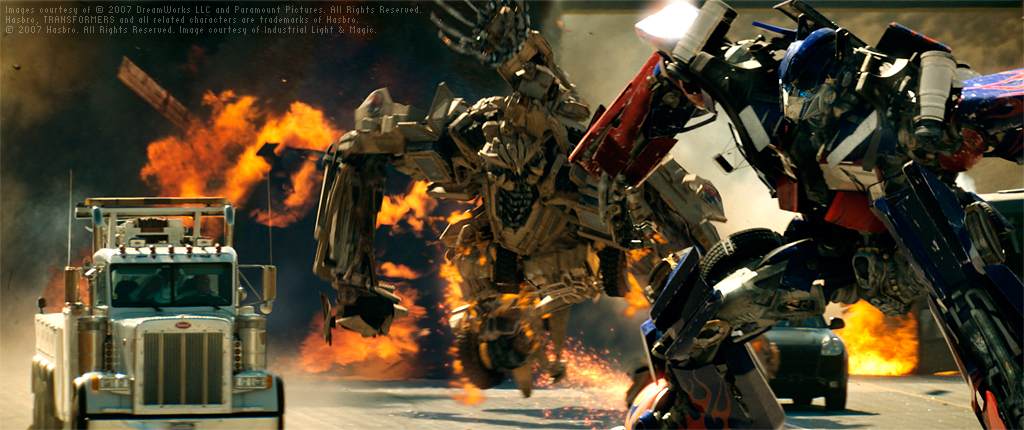
(source: area.autodesk.com)
- MotionBuilder - The animation program Autodesk MotionBuilder
is a software collection of tools designed for 3D animators which can
create fast and very quality animations of characters. It is based on a
unique architecture which allows you to work in realtime, it uses an
intelligent animation technology, environment with timeline called Story Timeline and
offers advanced functions for physical simulations.
The program allows you to make manual keying but also to edit data from Motion Capture device (several cameras capture the movement of an actor and this movement is transferred to a digital 3D object) and then to map them on any 3D model.
MotionBuilder is fully integrated into Autodesk portfolio and cooperates with Maya, 3ds Max and Softimage. This is possible because of the ability to import and export files (scenes with lights, cameras, skeleton and skin) in format FBX which is a native format which was implemented in all Autodesk products.
Examples of usage:- animation of characters in realtime as a part of large entertaining and gaming projects
- virtual cinematography controlled by a director
Samples:
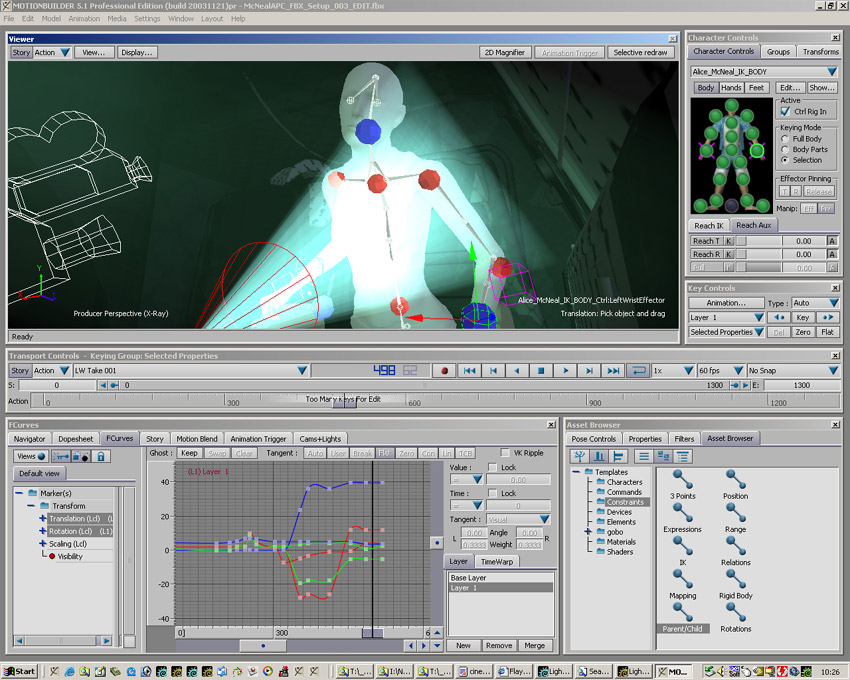
(source: www.magnusl3d.com)
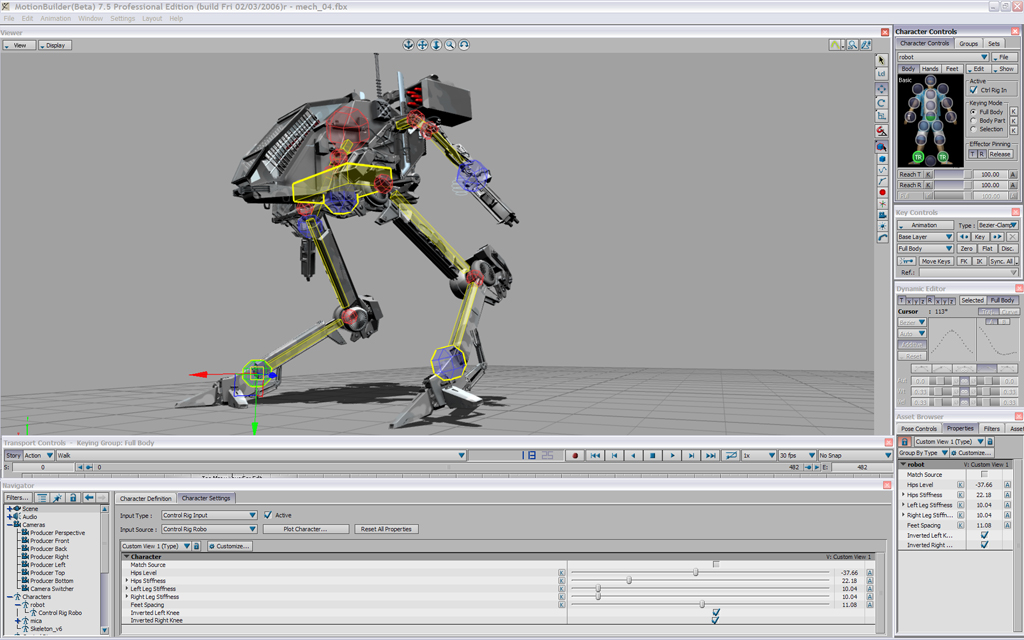
(source: www.splinezone.com)
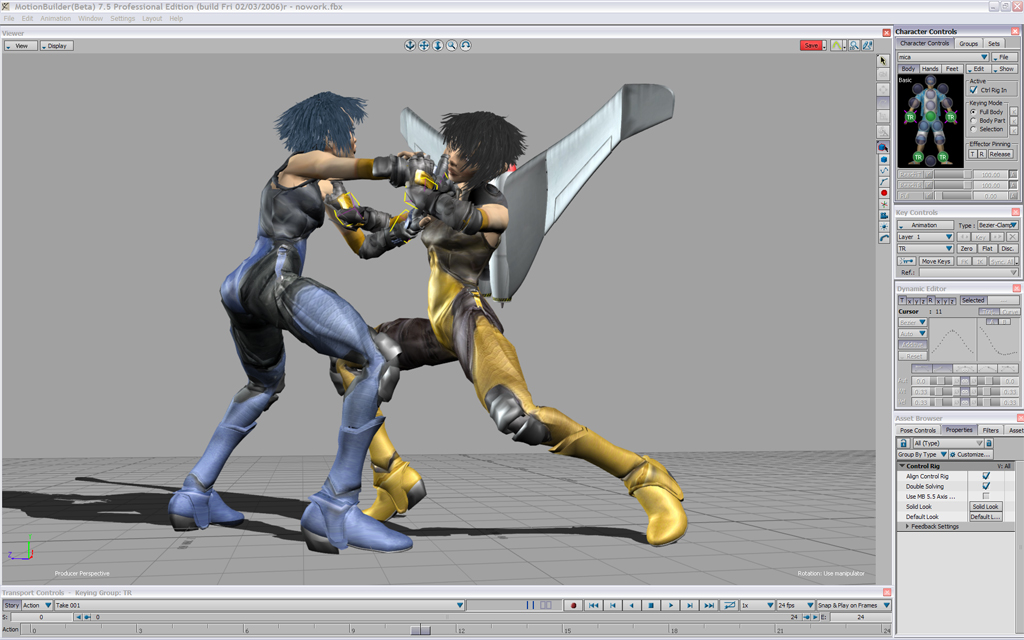
(source: widunder.se)
- Softimage xsi - Autodesk Softimage (previously Avid Softimage|XSI)
is a professional 3D program for animation used by many studios all around
the world when creating visual effects, advertisement, films, computer
games and similar projects. It contains the most of required tools for
modeling (ability to work with surfaces of different types, to use many
deformations and at the top of that each object has its own history - all
changes which are done to it are recorded), texturing, animation (linear
and non-linear), rendering and scripting (VBScript, Jscript, Python or Perl,
even C/C++). It can be launched under Windows and Linux.
The developers from company Konami Digital Entertainment, Sega Corporation or Ubisoft decided to use this software. From companies dealing which special effects for films which chose this program we can name Animal Logic and Hybride, in case of film industry we can name Sin City or 300 for example.
Examples of usage:- visual effects for film industry and advertisement
Samples:
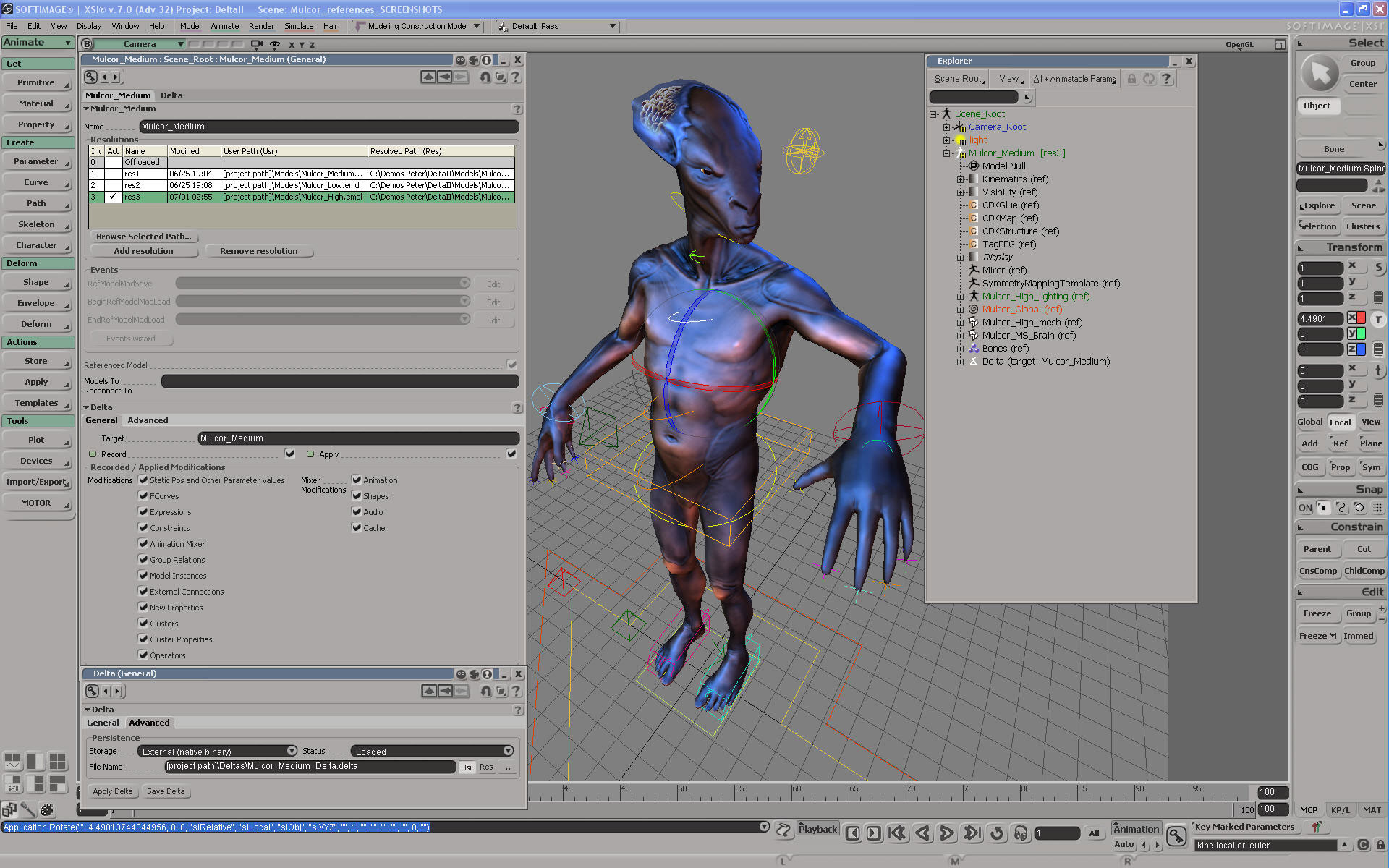
(source: www.crystalxp.net)
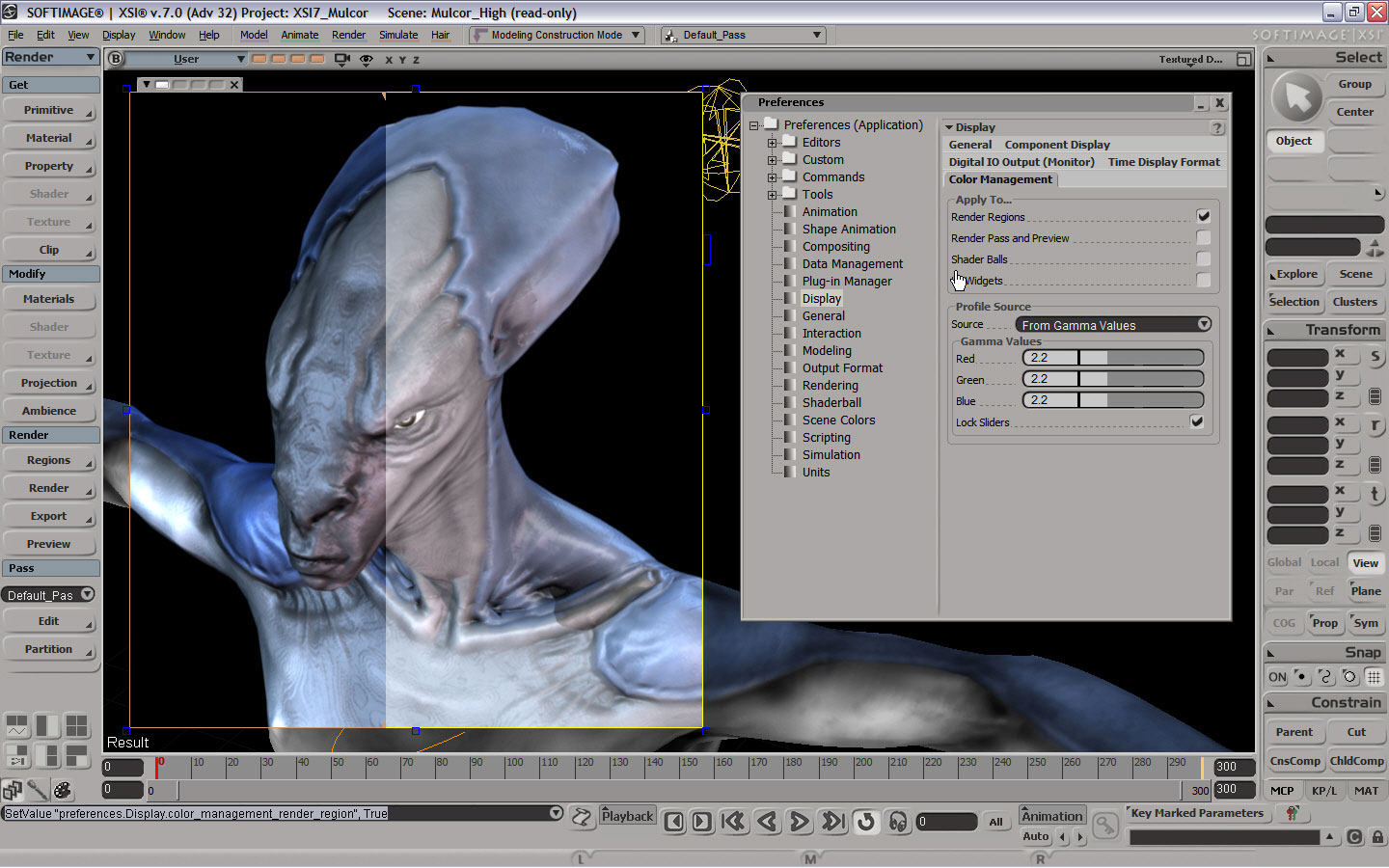
(source: www.crystalxp.net)
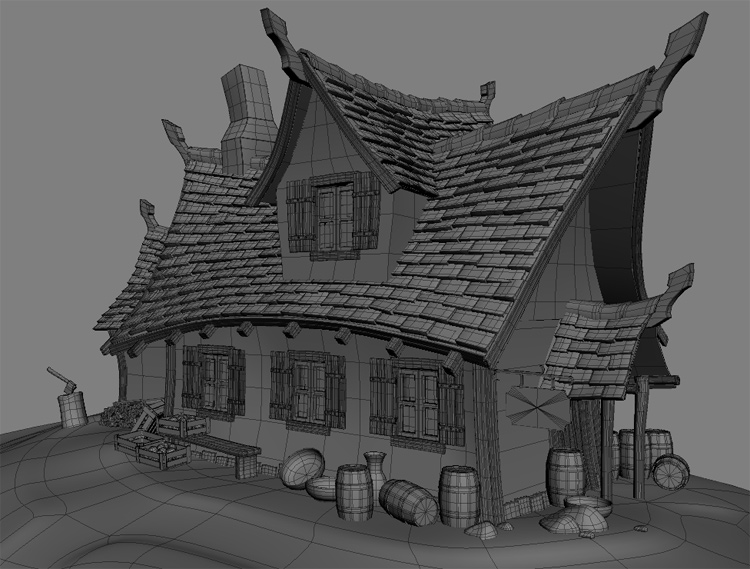
(zdroj: www.milanvasek.com)
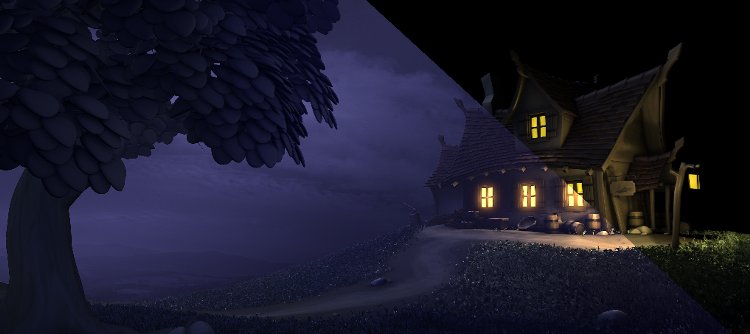
(source: www.milanvasek.com)
Apple
- Shake - The graphical program Shake is designed for
creating trick sequences and for composing scenes on Apple (with
MacOS). There is a fully integrated support of 3D scenes.
Every project inside Shake consists of a linked network of effects and
you can add a nod which will represent more layers. The control of 3D
environment can be imported from other applications like Maya, Boujou or Pixel Farm.
The final image which is created from effects represented by single nods can be dynamically changed anytime and you can see the result immediately because of the hardware support for rendering.
Shake was used for postproduction in many famous films like Lord of the Rings, Harry Potter, Dark Knight, Star Wars Episode 3, Poseidon or Pirates from the Caribbean.
The development was ended; its successor is Final Cut Pro. - film postproduction
- advertisement
- working with video in high resolution (2K, 4K and IMAX)
Examples of usage:
Samples:

District 9: Motion Blur was created in the composition software Apple Shake
(source: www.grafika.cz)

(source: www.maccentre.ru)
Quantel Limited
- Quantel - Quantel has a rich tradition in research,
development, production and delivery of postproduction systems for videos
and film applications. The most important systems are Editbox and Infinity. Editbox
is an online non-linear system for cutting and adding effects which was
designed for professional applications. The Infinity system can offer
besides the whole palette of cutting functions, effects and history of
cutting also an unlimited number of so called superlayers of video (you can place DVE effects, color corrections, keys etc.
to these layers and
the result takes only one layer inside the system). It was designed for
unlimited creativity in postproduction, especially for creation of
advertising spots and visual effects.
All Quantel systems are roofed under Quantel iQ. Quantel iQ represents the basic system infrastructure for integrated working environment which uses all hardware technologies of Quantel from processing video to advanced disk systems with the newest computer technologies and creates an absolutely opened platform. Quantel iQ can work with many video clips in any TV standard, bit depth, color space and sampling scheme in native non-compressed format and it can only convert the material to requested output format in realtime, no matter which combination of resolution is used in the cutting. The platform Quantel iQ is so powerful that it allows you to run more applications on a system, share space on monitor and also share disk and database video and image information.
Quantel iQ is the fastest, the most powerful and the most universal system technology for processing videos.
Example of usage:- mastering of whole films
- creation of film cuts - digital mixes between scenes
- cinema trailers and film cuts for various purposes
Samples:

(source: jermainefletcher.com)
Freeware
- Blender - Blender is an open-source application
designed for creating 3D models, animations, rendering, postproduction
and also interactive applications. One of its many functions is
comfortable non-linear cutting of videos. Blender also contains GameEngine
which can be used to create interactive presentations, walk-through
visualizations of interiors or computer games. This all can be done in
Blender using the internal graphic editor with the ability to add a code
in object-oriented programming language Python. Scripts in Python allow
you to extend the program with additional plug-ins, for example for
generating trees, grass, animal fur etc. or with import and export
filters for communication with other applications.
The interface is drawn by the OpenGL library. OpenGL allows not only the hardware acceleration of drawing 2D and 3D objects but especially an easy portability to all supported platforms (Windows, Linux). There is one disadvantage because of the amount of functions - the working interface is quite confusing at first.
Blender has gone through a long development in the past few years and now it offers tools which are comparable to commercial 3D applications from the middle class. - creation of interactive applications (dynamic elements, collisions of objects)
- modeling using the inverse kinematics, fluid dynamics, particle systems
- effects simulating gravitation or wind
Examples of usage:
Samples:
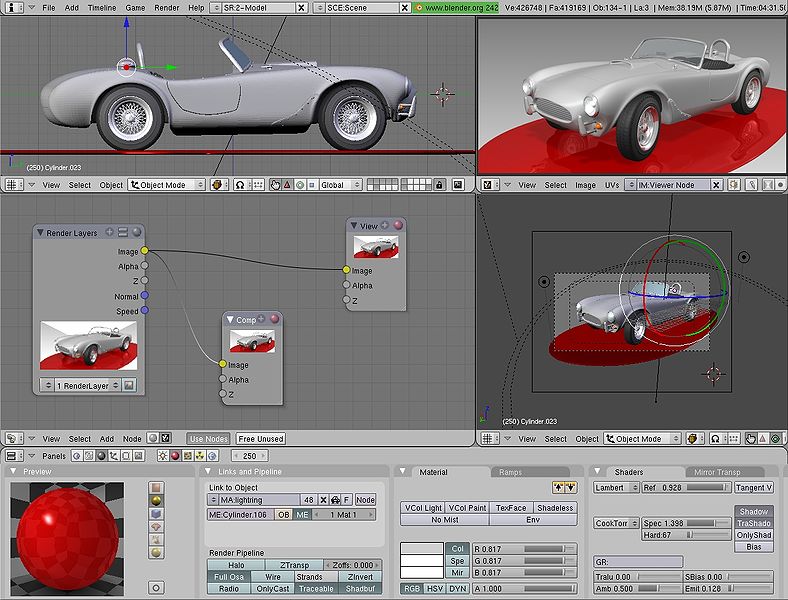
(source: commons.wikimedia.org)

(source: www.grafika.cz)

(source: www.blendernation.com)
Graphical Editors for DTP
Adobe Systems Incorporated
- Flash - Adobe (previously Macromedia) Flash is a
program for vector graphics. Flash became a global standard for creating
interactive multimedia applications for web, personal computers and
mobile devices. Using this technology you can create fascinating web
presentations, attractive advertising campaigns, commercial and
educational applications, on-line games or interactive animations and
videos.
Flash contains its own object-oriented programming language ActionScript which can be used to extend the possibilities of interactive animations and application development.
The advantage of Flash which caused the massive expansion in the Internet is that the output files are quite small because all data are kept in vector format. Flash animations do not slow down the process of loading websites and a user does not have to install any special atypical software except Adobe Flash Player. Flash replaced the format GIF which was used for animated banners in the past.
Flash has also its weaknesses which reduce its usability - it can work only with RGB color scheme and is not very compatible with other programs. Another disadvantage is the processing of text - wrong engine (drawing text inside program) and not enough possibilities in settings.
Flash exports files to two basic formats:
.SWF – file size is small, can be opened in any web browser. To open this file you need a player – Adobe Flash Player (free of charge)
.EXE – format designed to be launched in Windows, the file size is bigger because the Flash Player is implemented inside. - banners
- animations, games
- image galleries
- web menus with effects
- dynamic web presentations
- videoplayers
- advertisement
- learning CDs
Examples of usage:
Samples:
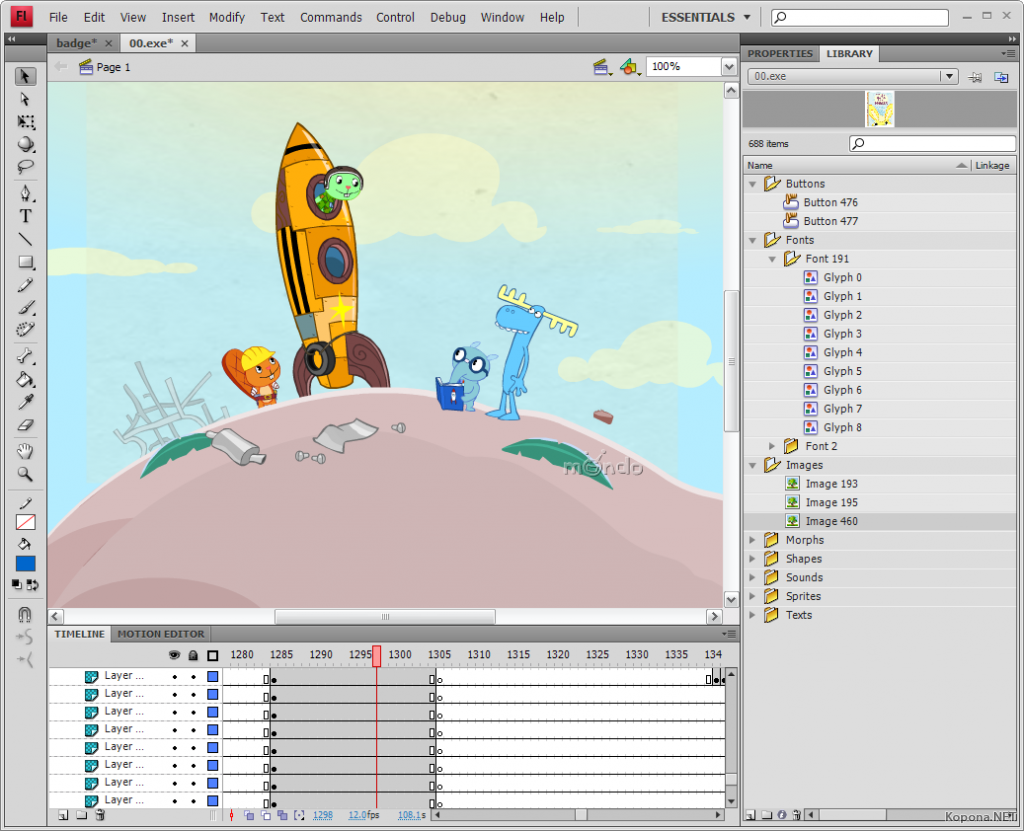
(source: www.kopona.net)

(source: www.gamersgate.com)
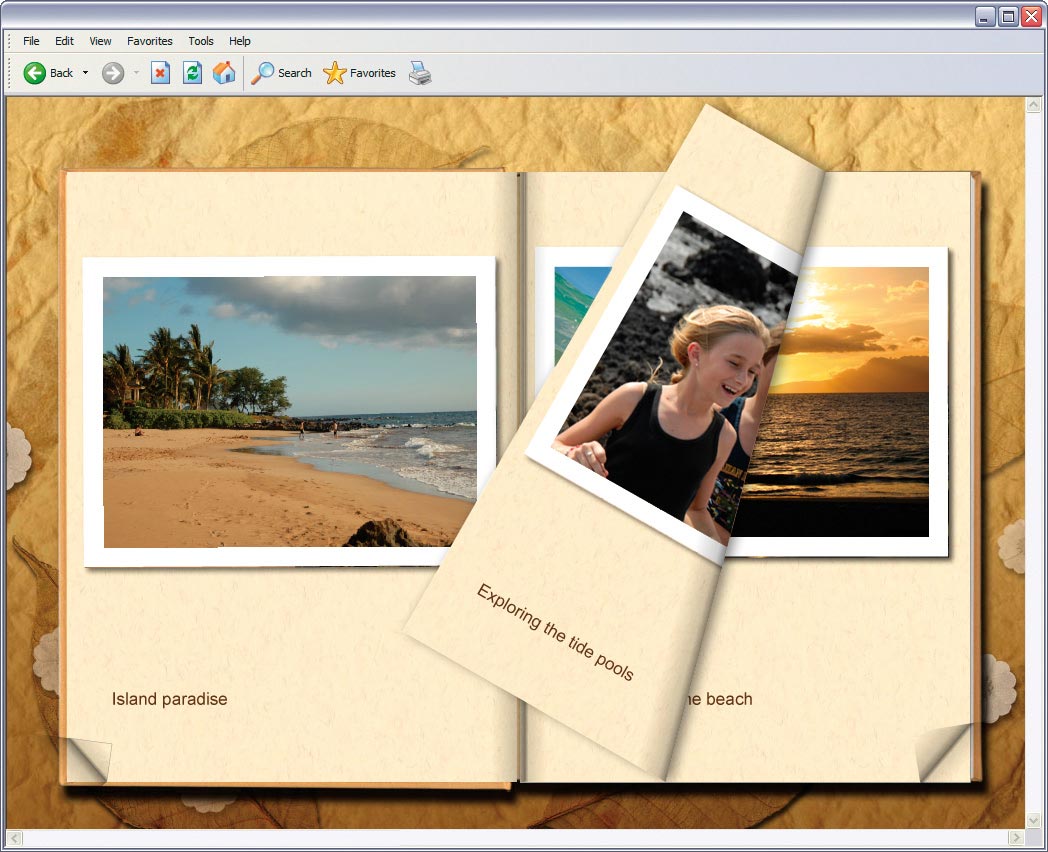
(source: tech2.in.com)
- Indesign - Adobe InDesign is a professional tool
designed for graphic and typographic projects which are needed for
prepass (preparation of materials for printing), draft and breaking
pages. It is closely connected to other applications – it cooperates
with Adobe Illustrator and Adobe Photoshop (portability of file formats,
elaborated management of colors and uniform user interface in all Adobe
applications).
InDesign is used not only for drafts and creation of files for printing, but also for creation of electronic documents. Using different tools you can fully control the layout of various objects in the page and apply effects on them. The program offers quality output, wide possibilities of data export and connection with other Adobe programs of course.
In 2002 InDesign became the first DTP software developed for Mac OS X. The next supported operating system was MS Windows. - drafts for printing and digital on-line documents
- content which can be opened with the application Adobe Flash® Player
- interactive PDF documents
Examples of usage:
Samples:
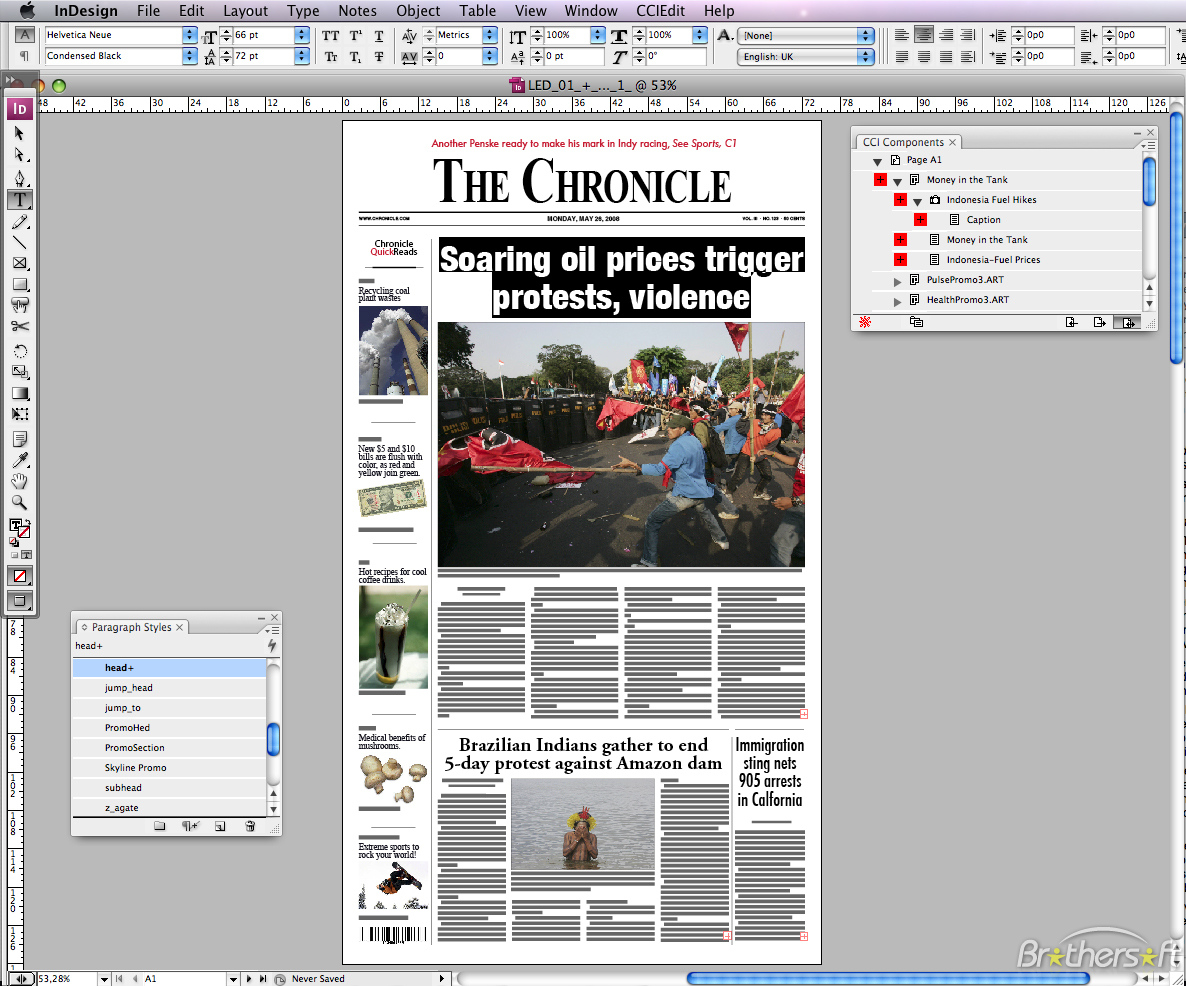
(source: img.brothersoft.com)

(source: www.computeracademy.com.hk)

(source: rickocon.com)
Additional Texts
Links