
Software I
 Content of the lesson:
Content of the lesson:
- Definition
- Basic Division of Software
- Application Software
Definition
Software (or software equipment) is a general term in informatics for all computer programs which do any action.
We can also define software using another way: it is everything inside the computer which is not hardware (that means everything except physical parts of computer). In this case we include also data to software, data which do no action but only describe something: images, text documents and other files. The term software is sometimes used only for programs and sometimes also for data.
There are cases when you can look at data as at a program (for example compressed data inside a ZIP archive). The range between programs and data is not clear sometimes, even in case of HTML files which contain websites - a part or program in JavaScript or PHP can be inserted to it. You can find other examples.
Basic Division of Software
Software can be divided to several groups according to its function.
It can be divided to system software (ensuring the operation of the computer itself and its relations with the surroundings) and to application software which is used by a user or which controls any device.
- System software - provides effective computer
usage
- firmware - software which is contained in hardware (BIOS, firmware input-output devices as printers, CD/DVD drives, graphic and sound cards, …)
- operating system - manages the computer, creates an environment for programs
- core of operating system - (including drivers for devices)
- additional system tools - for management of an operating system (formatting discs, setting rights, utilities, …)
- Application software - allows you to do any action, for example:
- office applications: text editor, table processor, presentation program
- graphical programs: vector graphic editor, bitmap graphic editor, CAD
- development tools: development environmemts, translators
- entertaining software: computer games, players for digital sound and video etc.
- and more (different divisions according to the type, purpose, appearance and functionality)
Application Software
Application software is extended software which works on the basics of operating system and does specific functions according to the needs of a user.
File Managers
- Utilities - large group of programs which do not allow you to create anything but can simplify working with a computer. Those are for example programs for checking and optimizing a hard drive, cleaning programs - they search for data which can be deleted (unused, old, duplicated files and items inside registers), browsers, file convertors, hardware diagnostics, compressing programs, drivers for graphic cards etc.
- File Managers - used for organizing data saved on data mediums. They usually offer additional functions (FTP client, calendar, ...). They are often included directly in the operating system as its part. The most spread programs are Total Commander, Servant Salamander, Altap Salamander and more – Explorer in Windows.
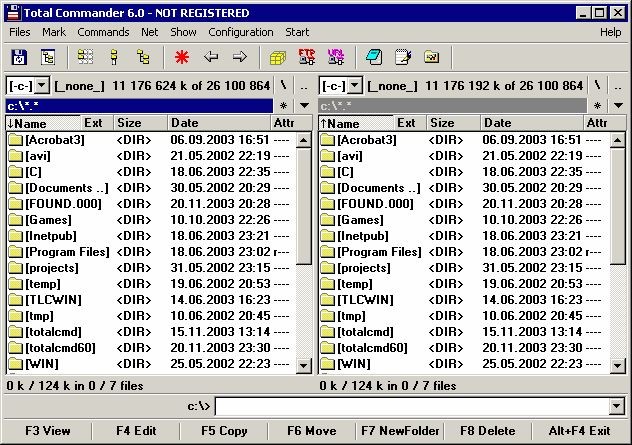
Total Commander
Graphical Editors
Software for displaying and processing image information. Graphical viewers can be used for viewing graphics. The best and most used ones are for example Zoner Photo Studio, integrated viewer in Windows, XnView, IrfanView, ...
- Raster editors - Designed for painting and
retouching raster graphics. Can be used in advertisement, propagation,
photo editing, artistic creation.
- Examples: Paint in Windows, Adobe Photoshop, Corel PhotoPaint, Zoner PhotoStudio
- Vector editors - Programs for constructive and
professional design systems (CAD programs), graphical and cartographic
information systems (GIS), computer typesetting, creation of
illustrations, diagrams and computer animations.
- Examples: Zoner Callisto, Corel Draw, Adobe Illustrator, AutoCAD
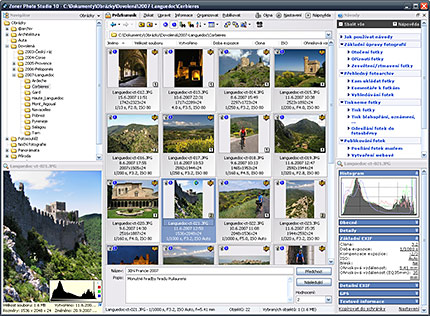
Zoner Photo Studio 10
Animation and Visualisation
- Animation - Creation of effects in 2D environment.
- Examples: Animator Professional, Adobe Flash
- Visualisation - Creation of objects, movements and
more effects in 3D environment. Special and very expensive group of
programs which can practically create anything from 2D animations to
complex rendering in 3D. Used especially for film studios because it
creates a realistic looking, virtual environment where the real actors
can move and it is much cheaper and much more effective to create a
virtual scene (Matrix or Shrek).
- Examples: 3D Max Studio, True Space, Vista Pro, Cinema 4D, Maya
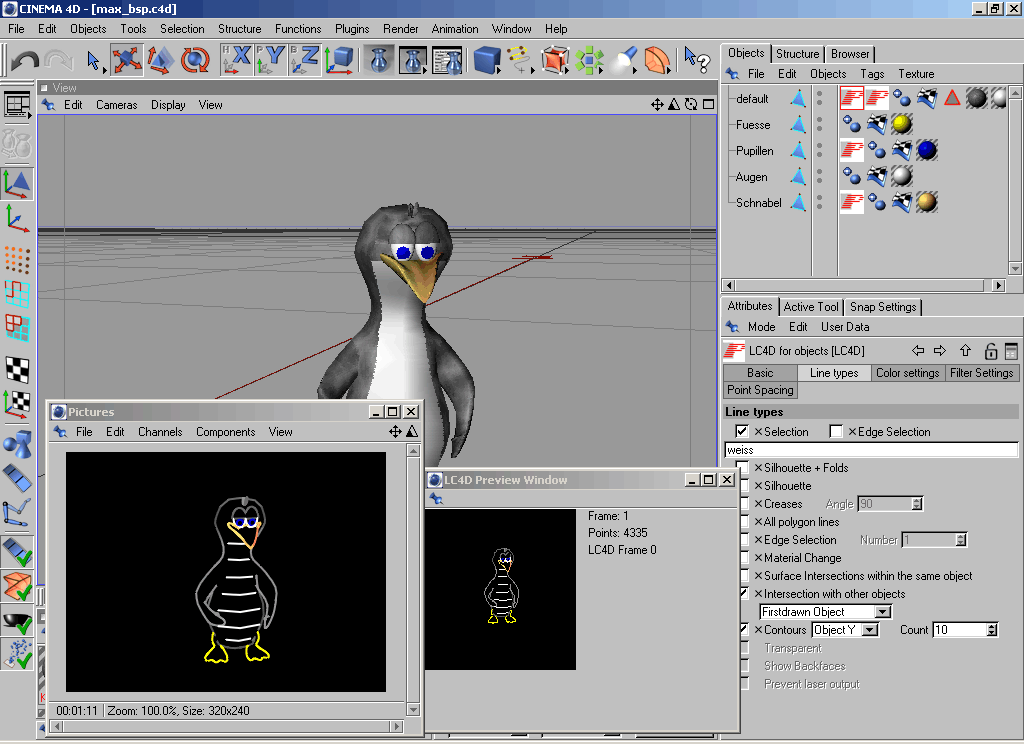
Cinema 4D (source: www.pangolin.com)
Software Working with Video Files
- Software for processing video is used especially for video editing. In the past this was rather domain of editing studios. When powerful personal computers became accessible for everyone and the digitalization process expanded there was no problem to edit video at home.
- This group of software is divided to players and editors. Players usually only play video but editors can create, edit or cut videos. They can also add several effects to videos.
- The most known players for video files are Windows Media Player (part of Windows), WinAmp, PowerDVD, KMPlayer and more.
- The most known editors are Adobe Premiere, Sony Vegas Movie Studio, VideoEdit or MovieMaker (inside Windows).

Adobe Premiere (source: www.manifest-tech.com)
CAD Software and Simulations
- These are usually complex drawing programs used in the commercial area for technical drafts for engineering and engineering industry.
- Using these programs you can create a non-existing machine, construct its environment and test it in different conditions. Prices of these programs are in hundreds or millions of Kč. They are usually used only at industry schools, in companies and in laboratories.
- Examples: AutoCAD, ArchiCAD, DesignCAD, MicroStation, Pro/Engineer.
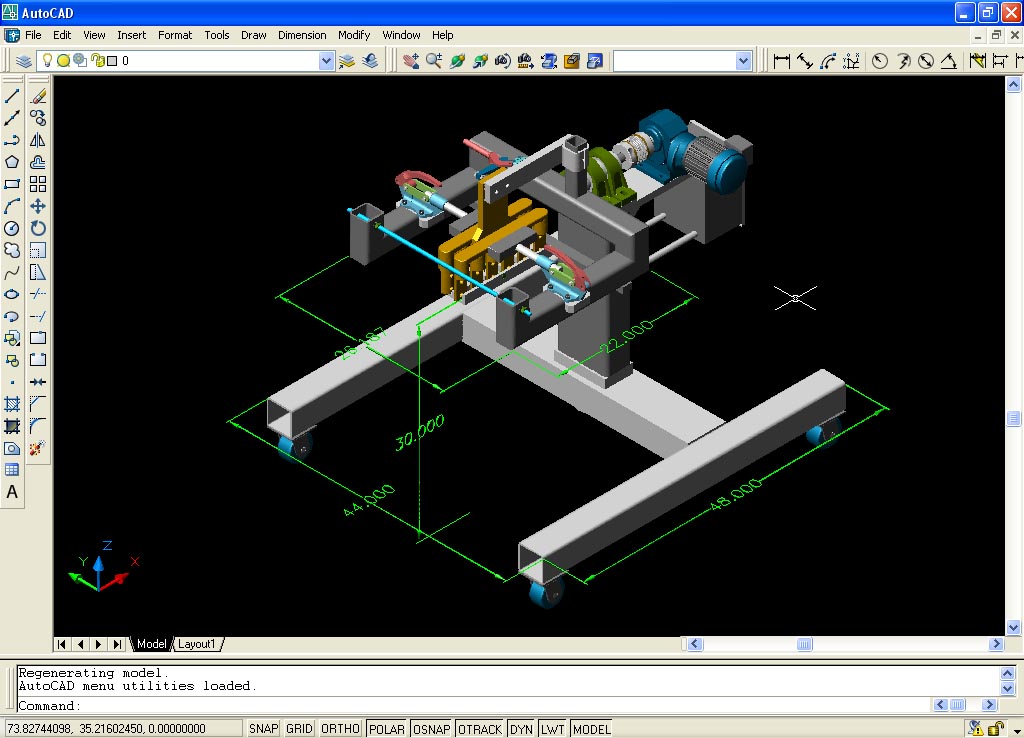
AutoCAD (source: www.file-extensions.org)
Sound and Music Software
- Designed for playing, creating and editing sound files.
- The most known sound players are Windows Media Player, WinAmp, iTunes and more.
- For creating and editing audio you can use GoldWave, Nero WaveEditor, Adobe Audition.
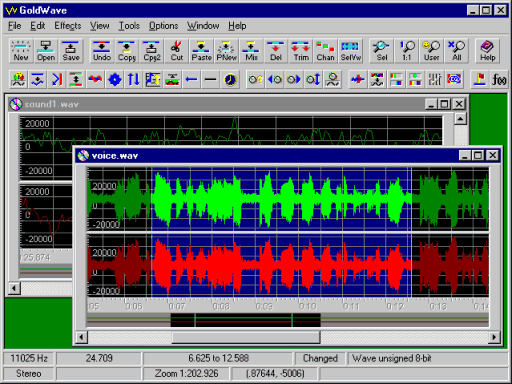
Goldwave (source: www.sonicspot.com)
Entertaining Software
- Entertaining software means especially games. Computer games are programs which are primarily used for entertaining. Several games can also have an informative character. Current computer games are very demanding on the computer configuration and hardware.
- Games are the best-selling, most popular and most addictive type of software. This is the most dynamically developing part of the computer world.
- You can add several examples according to your desire :-)

Game
Multimedia and Educational Programs
- Educational programs are quickly developing type of software. They allow you to learn for example physical laws, chemistry, biology or basics of mathematics using an easy way. They usually connect the learning process with several games.
- Multimedia involves everything which is connected to entertainment. These programs and requested codecs allow a user to listen to music, view photos or watch a film. There is a plenty of possibilities how to convert your computer to an entertaining center - you can use a lot of programs like players, web radios, TV-tuners or electronic forms of books.

PowerDVD
Office Software
As the title suggests this is software designed especially for an office work. It is an important part of personal computers. It is usually sold as a package of programs which contains a text editor, a table editor, a database program and a program for creating presentations. The most used packages for Windows are Microsoft Office and free OpenOffice.org. Under Linux you can use OpenOffice.org and Koffice.
- Text editors
- They are designed for writing, editing text and its appearance (change the size and type of font, types of wrapping and text columns, insert tables, images and highlighting symbols) and can produce output for example for a printer. According to people these programs are the most used programs in the world.
- The most known and spread text editor is MS Word in versions 98, 2000, XP, 2003, 2007 a 2010. Word uses its own data type .doc (.docx). You can use an alternative inside Windows - Wordpad which is a simple tool when working with .txt files. Then you can use LaTeX of freeware program OpenOffice.org Writer.
- DTP programs
- DTP programs are very similar to text editors but do a little else part of work. DTP programs do not create any text but work with already created text and create the final result of all books, magazines, leaflets etc. Newspapers are created using this way: redactors create articles or notes in text editors, photographers send photos, graphic designers create illustration images and graphs and all stuff is sent to the DTP department where everything is put together. The final appearance has to be friendly because the newspapers has to be sold to many people and has to be well readable.
- DTP programs are rather used on computers from Apple but the quality of PC DTP software is still improving. However, Mac computers still keep a step ahead.
- The most used programs are QuarkXPress, Microsoft Publisher or Adobe Page Maker.
- Presentation managers
- Using such a program you can suggest, create and run a presentation. A presentation usually consists of slides which can be extended by image and audiovisual elements. Presentations or graphical screens created in these programs are usually used for presentation of a company, product, service or can help you to organize a meeting. The most used extensions are *.pps and *.odp
- Examples: MS PowerPoint, OpenOffice.org Impress or Corel Show
- Table processors
- Table processors are the second most used applications for personal computers after text editors. Table processors allow you to create large tables and manage those using assigned keys, define practically unlimited formulas and functions, create filters according to the predefined parameters and create graphs inside the tables. They also contain elements for graphic presentation, data publishing and results analyzing.
- Examples: Microsoft Excel, OpenOffice.org Calc
- Database systems
- Database is a file of large amount of data; it consists of records of different types (text, data, dates). Database programs can significantly help you to sort, store and filter large amount of data. They allow you to create any defined set of data
- A database is like a card file - list of items. It allows you to store anything - addresses of people, personal data of employees (Human Resources), their salaries (payroll), supplies (warehouse management), goods in warehouse (management of a shop), patients and their diseases (files of a practical doctor), tickets, seat reservations etc.
- All databases are programmed in database languages like dBase, Foxpro, Paradox, MS Access and Czech Winbase. (Also universal programming languages can be used.) The previously mentioned languages are rather used by professionals. Database systems also have their draft modules which allow you to create a simple database (for example a wine list) at home. The most common extensions are *.dbf, *.db a *.odb
- Examples: FoxPro, Paradox, Oracle, OpenOffice.org Base, MS Access, SQL
- Other office SW
- this group contains especially accounting programs, HR programs, databases of vendors, customers, debtors, records management, overview of assets, etc.
- several task planners, organizers, meeting planners etc.
- dictionaries, translators
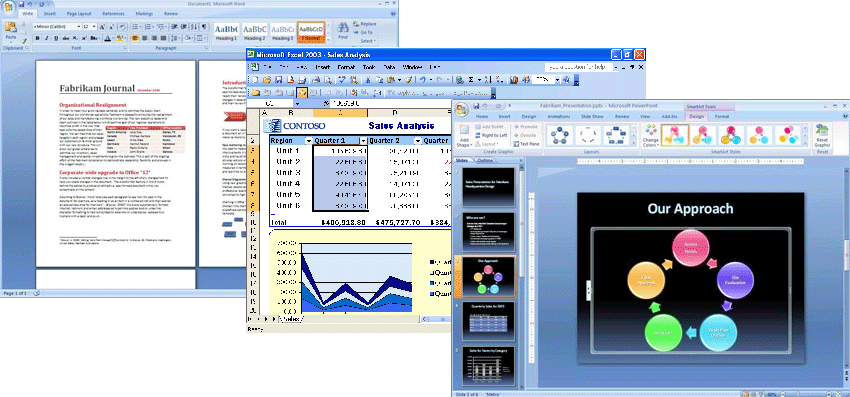
Office software
Individual Task
- Find information about drivers, about their usage and where you can find them. Prepare an example of downloading a driver for a concrete usage.
- Search for the program Everest and try to find as many information as you can using it. Why could it be useful? Write several situations.
Questions
- What is software?
- What is application software and which groups and examples do you know?
- Which software for computer graphics do you know?
- What is the purpose of office software? Do you know any example?